Loading ...
Loading ...
Loading ...
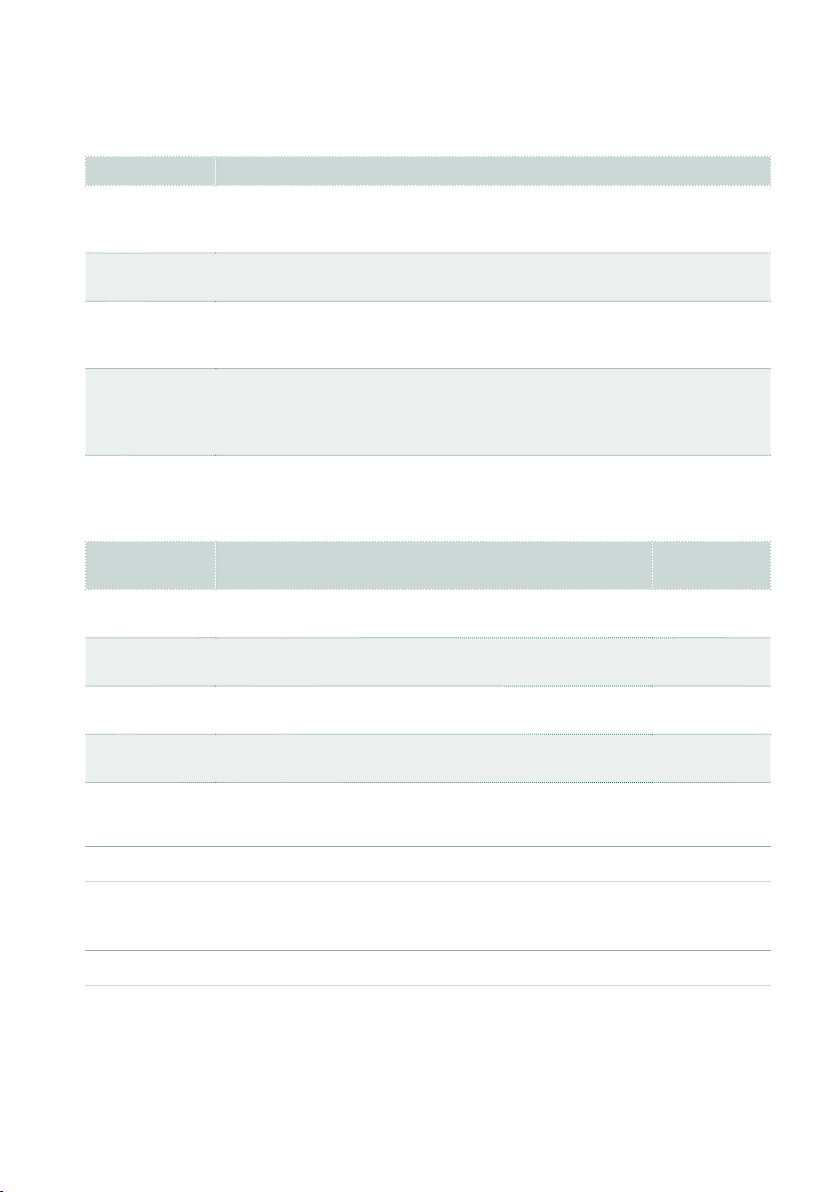
Customizing the Keyboard Sets |113
4 Use the Auto Split parameter to assign a different musical role to each of the
Upper Sounds.
Auto Split How it works
Top Note If more than a single Upper Sound is in play, the last uppermost note is as-
signed to Upper 1, while the other Upper Sounds, if available, play the other
chord notes.
Top Retrigger If the uppermost note is released, while other notes are still playing, the up-
permost note is retriggered and assigned to Upper 1.
Top & Bottom
Note
If all the Upper Sounds are in play, the last uppermost note is assigned to
Upper 1, the last lowermost note is assigned to Upper 3, while Upper 2 plays
the other chord notes.
Top & Bottom
Retrigger
If the uppermost note is released, while other notes are still playing, the up-
permost note is retriggered and assigned to Upper 1. When the lowermost
note is released, while other notes are still playing, the lowermost note is
retriggered and assigned to Upper 3.
5 When they appear, adjust the additional parameters.
Additional
parameters
How it works Value
Note Velocity Velocity (dynamics) difference between the melody played
with your right-hand and the added harmonization notes.
-10…0
Note Transpose Transposition of the harmonization notes. ±12 semitones =
±1 octave.
-24…0…+24
Tempo Note duration for the Trill, Repeat or Echo Ensemble options.
This is in sync with the Tempo value.
1/23…4/4
Feedback Repetitions of the original note/chord when the Echo option
is selected.
1…8
▪ Exit the Ensemble settings page
> Press the EXIT button to return to the previous page.
▪ Save the Ensemble settings
> Save the changes to a User Keyboard Set.
Loading ...
Loading ...
Loading ...
