Loading ...
Loading ...
Loading ...
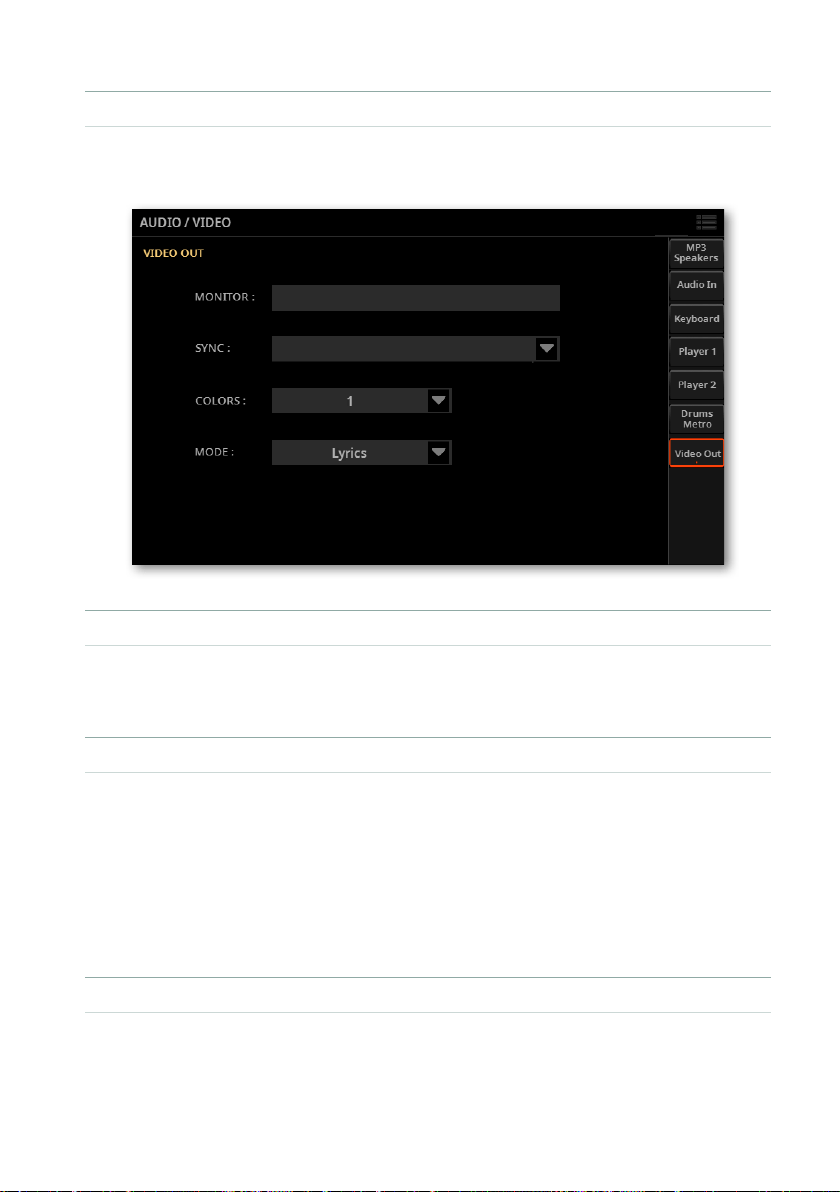
Connecting an external display |1529
▪ Go to the Video Out page
1 If it is off, turn the instrument on.
2 Go to the Settings > Menu > Audio/Video > Video Out page.
▪ Check if the monitor is recognized
> When the monitor is recognized, its name appears in the Monitor line. If it
doesn’t appear, check the connections.
▪ Choose the synchronization option
In case the instrument and the external video monitor can’t automatically choose
the correct synchronization option, you can do it manually.
> Use the Sync parameter to choose one of the synchronization options. Choose
the one that works the best with your monitor.
The chosen option will remain memorized. If you connect a different monitor, you
may need to repeat the synchronization procedure described above.
▪ Turn the external monitor on
> Turn the video monitor on, and tune it on the correct AV input.
Loading ...
Loading ...
Loading ...
