Loading ...
Loading ...
Loading ...
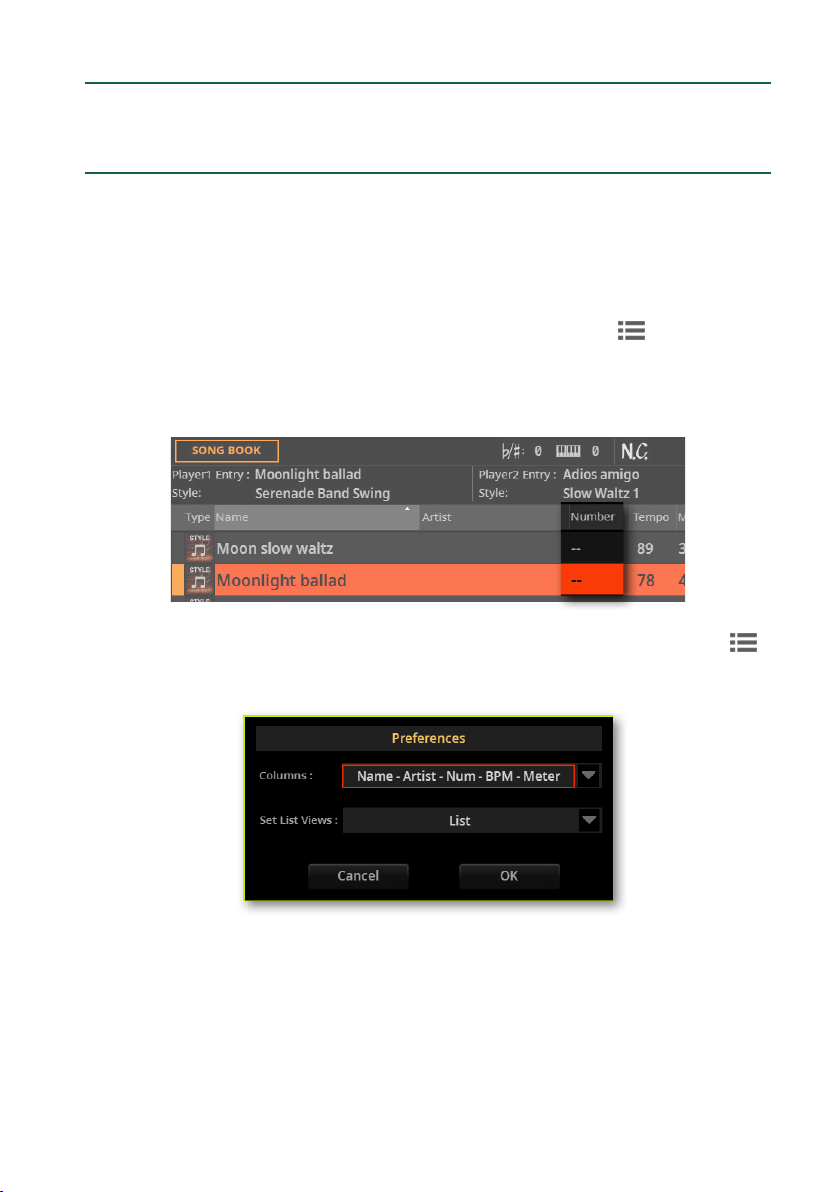
Using the SongBook |289
Choosing the SongBook Entries by Song
Number
You can select a SongBook Entry by entering its unique Song ID Number. Numbers
associated with each Entry can be programmed in any of the SongBook Entry edit
pages. (See Editing the Song Selection Number on page 299 for more informa-
tion).
To help you nd a SongBook Entry by ID number, you can export a song list using
the
Export Book as Text File command from the page menu ( ), and use it as
a reference.
1 To see the numbers while in the Book page, be sure the Number column is
shown.
If it is not shown, choose the Preferences command from the page menu ( ),
then use the Columns menu to choose one of the options including the Num col-
umn.
2 To select a SongBook Entry by entering its ID number, press the BOOK button
again while you are in any page of the SongBook. The numeric keypad will appear,
allowing you to enter the ID number corresponding to the desired Entry.
Please note that you can choose an Entry by ID number even if the
Number col-
umn is not shown.
Loading ...
Loading ...
Loading ...
