Loading ...
Loading ...
Loading ...
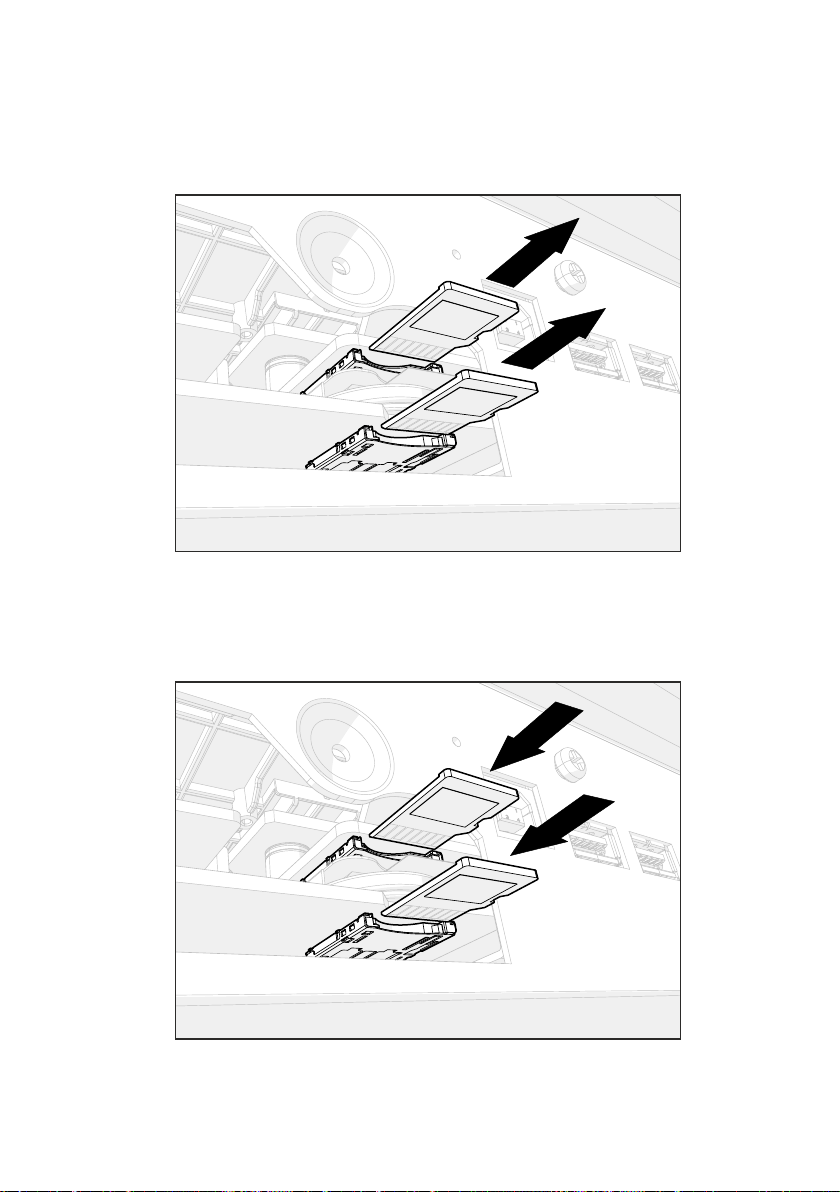
Installing a microSD card |1541
4 If a card is already inserted in one of the slots, remove it. Push on the upper
(c) or lower (d) microSD card already installed in the slot to unlock it, and remove
it, being very careful not to let it fall inside the instrument. Note: The upper slot
(c) is high-speed, while the lower one (d) is normal speed.
ⓒ
ⓓ
5 Insert the microSD card (c) or (d) into the empty card slot, being sure the con-
nector side is facing down and toward the instrument. Gently push the card, until
you hear a click sound meaning it is properly inserted. Warning: Be sure to insert
the card correctly, or it may slip inside the instrument!
ⓒ
ⓓ
Loading ...
Loading ...
Loading ...
