Loading ...
Loading ...
Loading ...
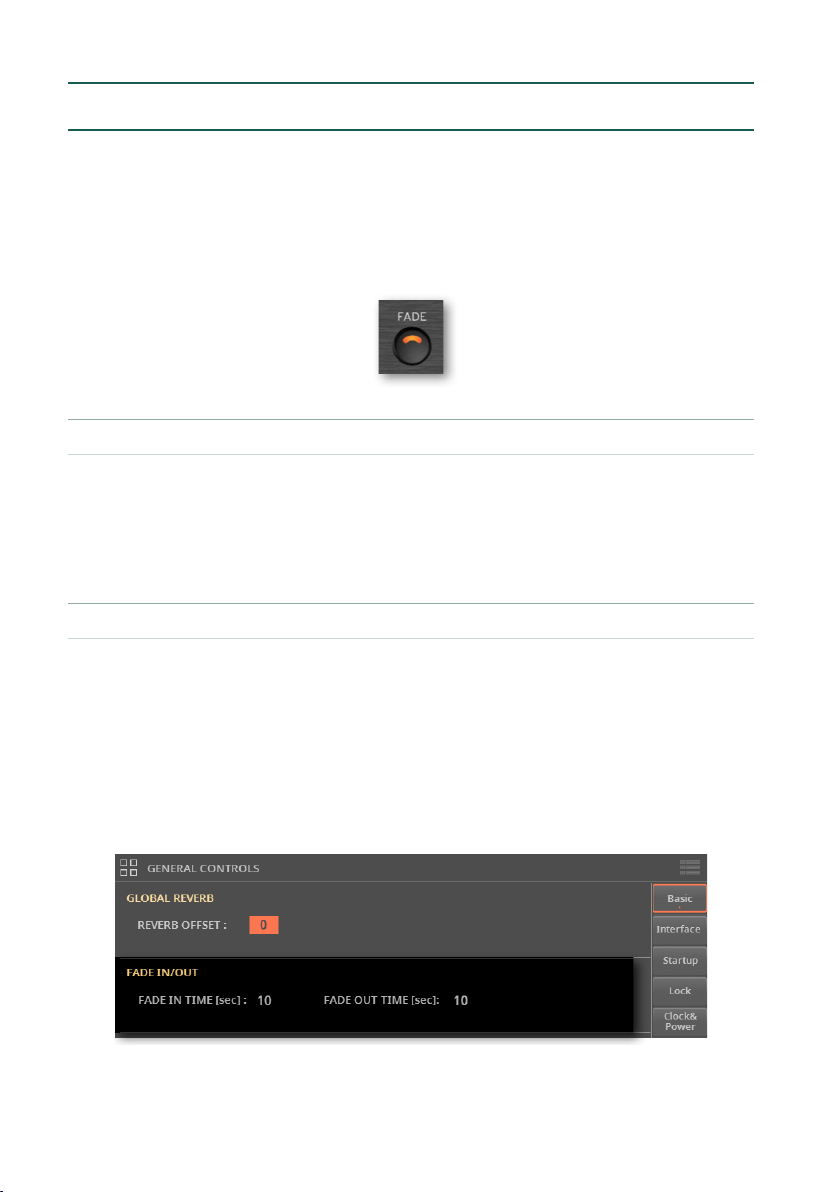
170| Playing the Styles
Fade In/Out
Using the Fade button
You can use the FADE button to start and/or stop your playing with a smooth
fade-in or out.
▪ Fade in
> While the Style is not playing, press the FADE button to light up its indicator
and start the Style with a smooth fade-in.
The Style will start. When the maximum volume is reached, the indicator will turn
off.
▪ Fade out
> When the song is approaching its end, press the FADE button to stop the Style
with a smooth fade-out.
Setting the Fade time
> Go to the Settings > Menu > General Controls > Basic page to set the Fade
In and Fade Out time.
Loading ...
Loading ...
Loading ...
