Loading ...
Loading ...
Loading ...
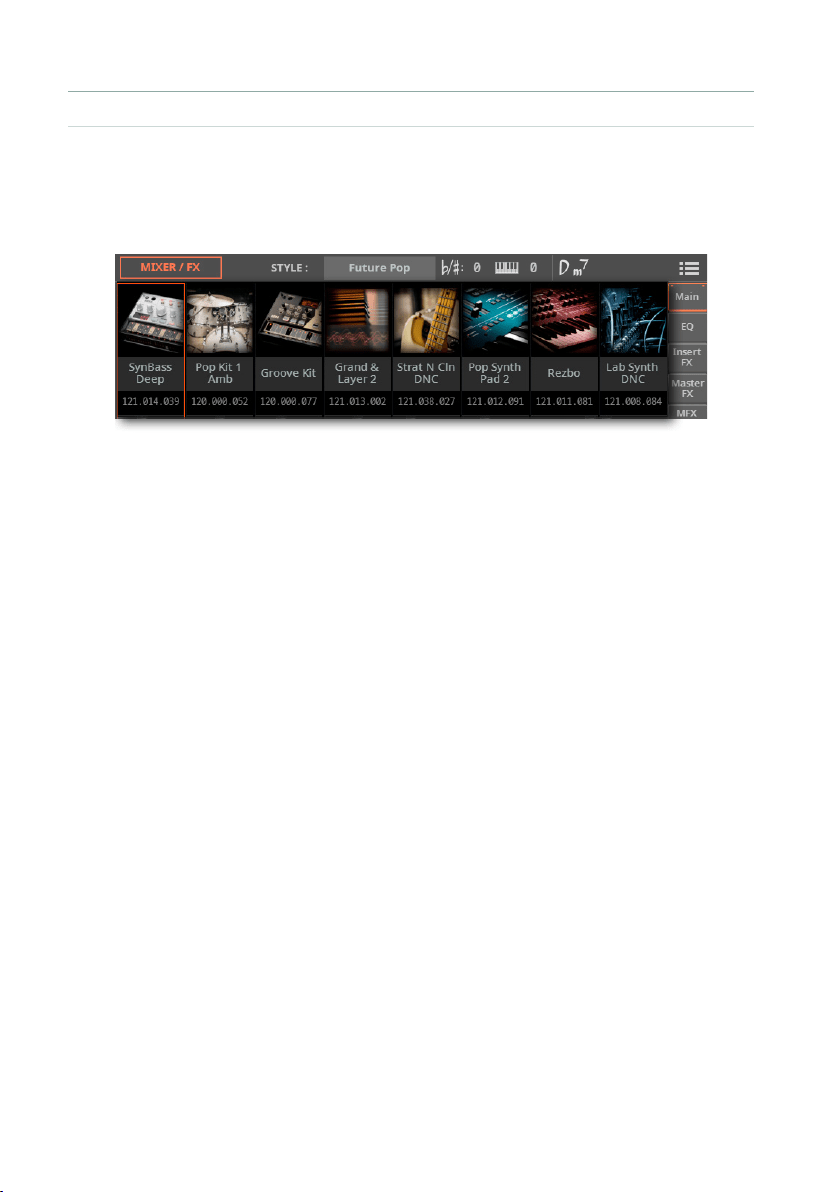
782| Recording and editing the Styles and Pads
▪ Choosing a Sound from other edit pages
The Sounds can be also chosen from any page of the Style Edit mode, where the
name of the Sounds appear. For example, let’s see how to do it in the main Mixer/
FX page.
1 Go to the Style Edit > Menu > Mixer/FX > Main page.
2 Press the corresponding button on the control panel to select one of the Style
Elements (INTRO 1 … ENDING 3).
3 Touch the name of the Sound to be replaced, to open the Sound Select win-
dow, and choose a Sound. When done, press the EXIT button to return to the
current page.
4 Repeat the same operation for other tracks and Style Elements.
Loading ...
Loading ...
Loading ...
