Loading ...
Loading ...
Loading ...
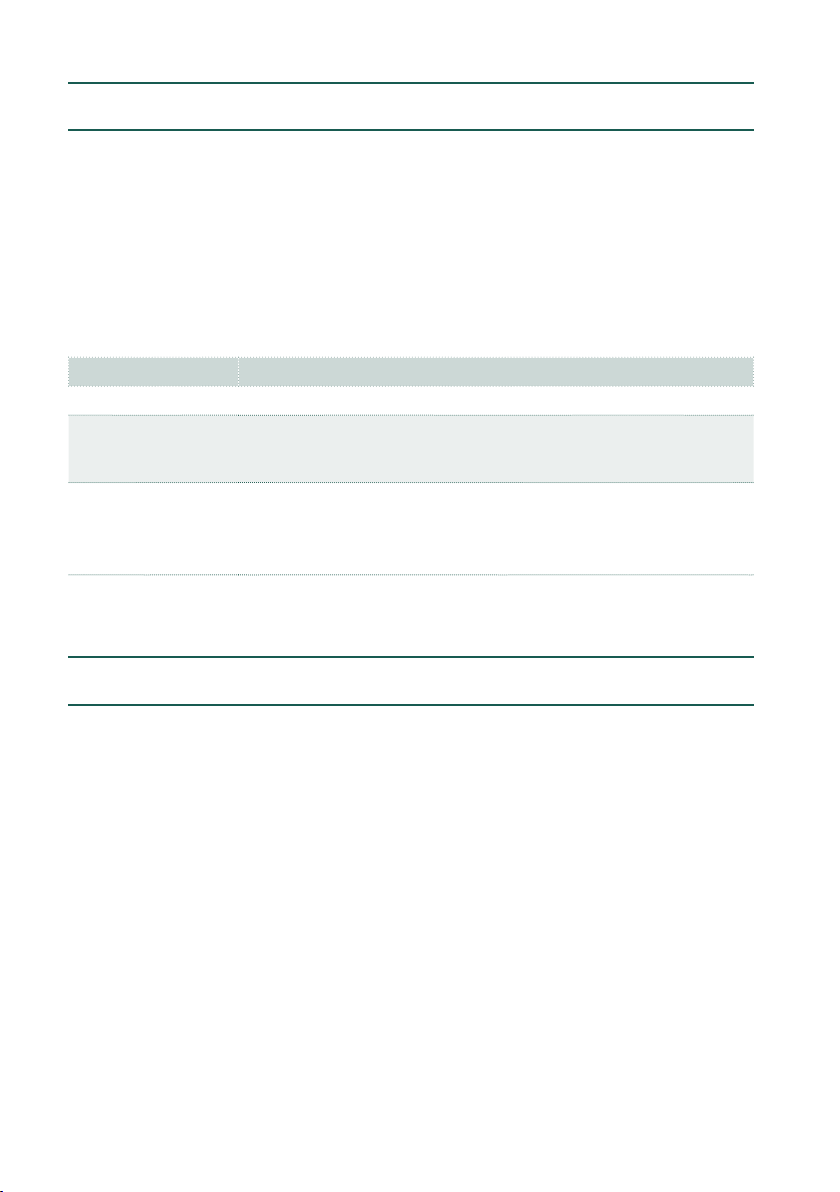
874| Editing the Sounds
Setting the Voice Assign mode
Voice Assign mode is where you choose wether the Sound will play in poly or mono
mode, and how legato will work in mono mode.
> Use the Poly and Mono radio buttons to choose whether the Sound will play
polyphonically (chords allowed) or monophonically (only melodies, one voice at
a time).
> When Mono mode is selected, use the Legato pop-up menu to choose the
type of legato.
Legato Meaning
Legato Off Legato phrasing will produce the same sound as detached playing.
Legato Legato will make the second note’s attack smoother. Envelope and LFO
will not be retriggered. This is particularly effective analog synth-type
sounds.
Legato Offset When you play legato, the second and subsequent notes will restart
without playing the attack part of the sample. This is particularly effec-
tive with real sounds, like wind instruments.
The resulting effect depends on the selected multisample.
Choosing the effects
Sounds are sent to three Insert Effect processors (IFX 1-3) and three Master
Effect processor (MFX 1-3).
The recommended Insert FXs depend on the Sound, and they might even not be
assigned. An acoustic piano, for example, usually don’t require them.
Master FX can be freely assigned. The rst one is usually a reverb, the second a
modulating effect, the third one anything that can be useful for the sound.
> Use the On/Off switch to turn on or off the corresponding effect.
> Touch the name of the effect to open its editing window.
> Touch the name of the effect to choose a different one.
Loading ...
Loading ...
Loading ...
