Loading ...
Loading ...
Loading ...
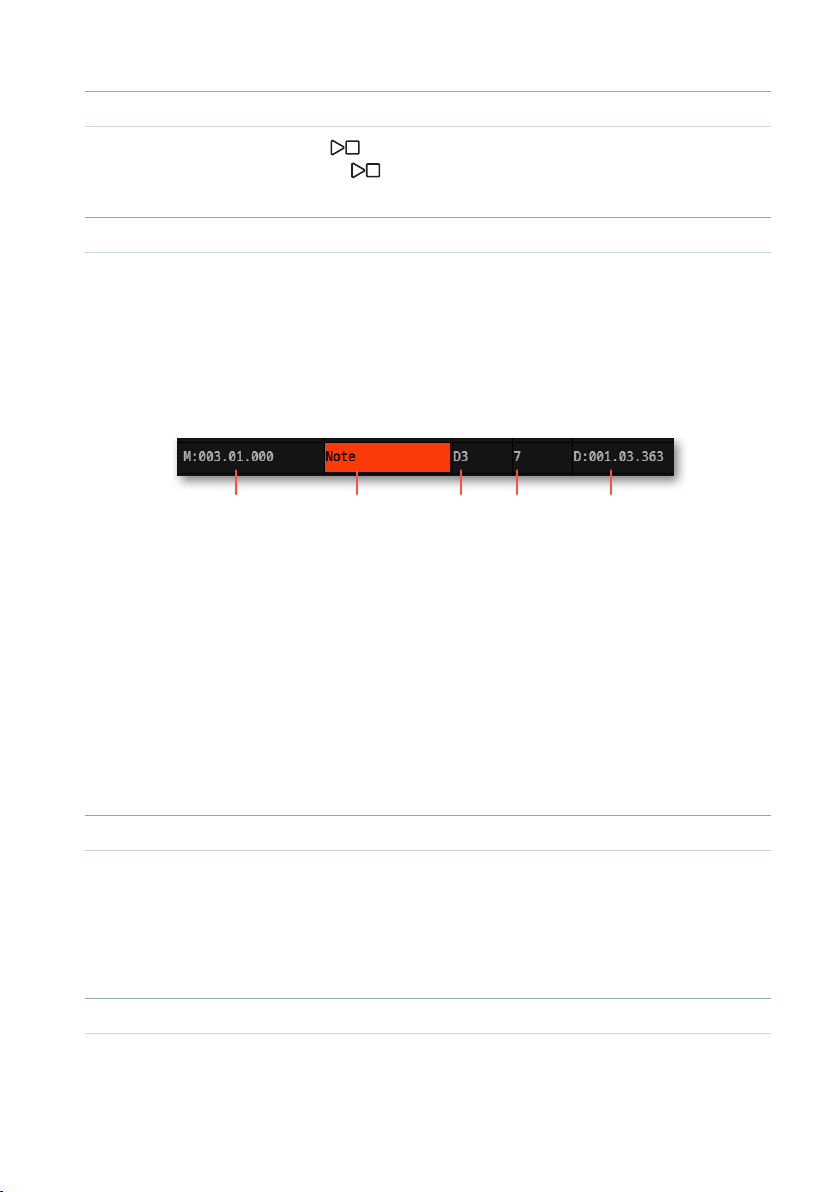
Editing the Styles and Pads |841
▪ Listen to the patterns
> Press the PLAY/STOP ( ) button and play some chords to check how it
works. Press the PLAY/STOP ( ) button again to stop playback.
▪ Edit the events
Once you have select a Style Element, Chord Variation and Track, the list of the
events contained in the selected track will appear in the display. Some events on
the beginning of the Chord Variations, as well as the ‘End Of Track’ event (marking
its ending point) cannot be edited, and appear dimmed.
1 Scroll though the various events by using the scrollbar.
2 Touch the event to be edited, and edit it.
Measure/Position
Type
Value 1 Value 2 Duration/Length
> Select the M (Measure), and use the DIAL or UP/DOWN buttons to change
event’s position.
> Select the Type parameter, and use the use the DIAL or UP/DOWN buttons
to change the event type.
> Select the Value 1 and Value 2 parameters, and use the use the DIAL or UP/
DOWN buttons to edit them. In case of numeric values, you can also touch them
twice to open the numeric keypad.
> If a Note event is selected, select the D (Duration/Length) parameter, and
use use the DIAL or UP/DOWN buttons to change the event’s length.
▪ Jump to a different measure
1 Touch the Go Meas. button to go to a different measure. The Go To Measure
dialog will appear.
2 Enter a target measure and touch OK to conrm The rst event available in
the target measure will be selected.
▪ Insert events
> Touch the Insert button to insert an event at the current Position (M). A Note
event with default values will be inserted.
Loading ...
Loading ...
Loading ...
