Loading ...
Loading ...
Loading ...
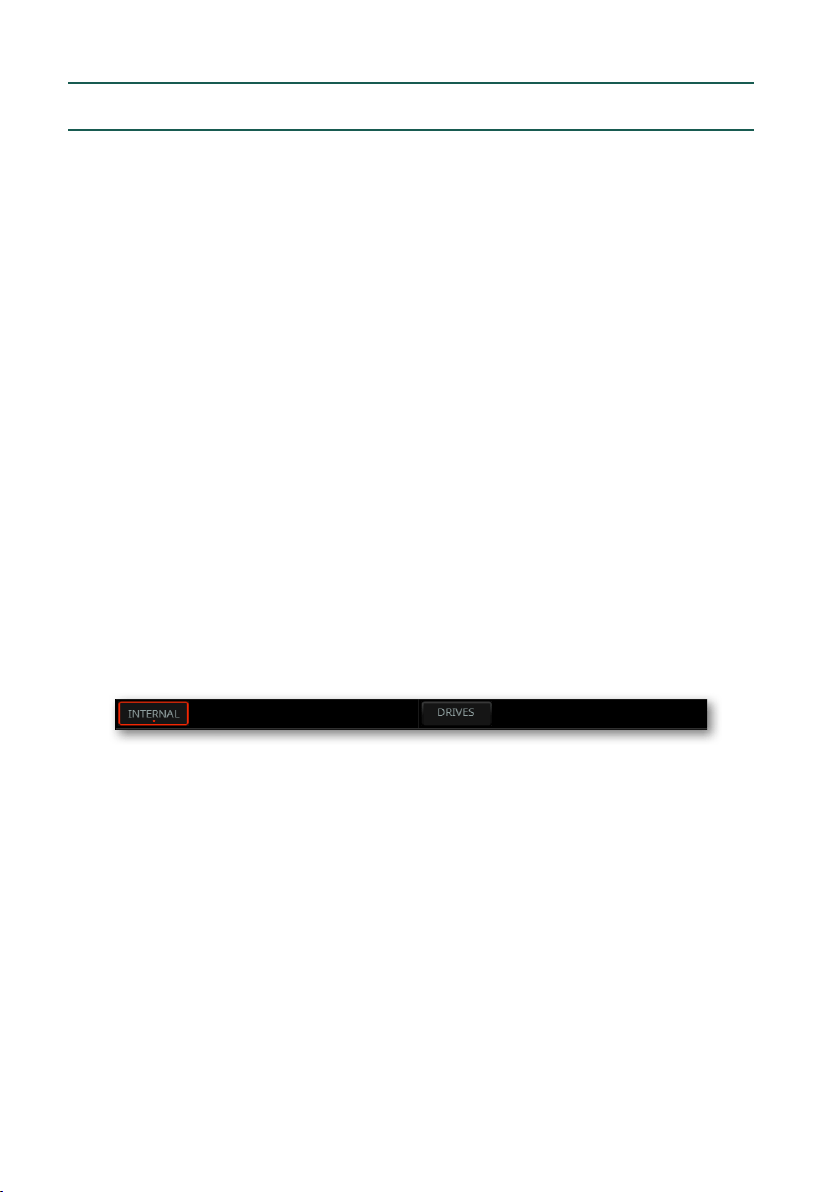
668| File, Search and Drives
The drives and the internal memory
Choosing between the User area and the Drives
The User area of the internal memory is a space where Pa5X keeps the custom
data that can be saved into a KST folder. These are, for example, the User Styles,
Pads, Keyboard Sets, Sounds, SongBook Entries, Microphone or Guitar Presets,
and other types of data.
The
Drives are the storage devices where you can save data from the User area
of the internal memory. Data will be saved into a KST folder. Among the drives is
included the internal one called the KORG DISK, the drives connected to the USB
HOST ports, and the SD card.
Data can also be directly used from the
Drives, without rst having to load them.
You can play a Keyboard Set, a Style, a Pad or a Chord Sequence after having
selected it from an ordinary folder inside one of the drives.
> In a File page, touch the Internal button to see the content of the internal
memory (the User area).
> In a Select window, touch the User button to see the content of the internal
memory.
> Touch the Drives button to see the drives’ content, and manage the data from
the KST folders or from ordinary folders.
Loading ...
Loading ...
Loading ...
