Loading ...
Loading ...
Loading ...
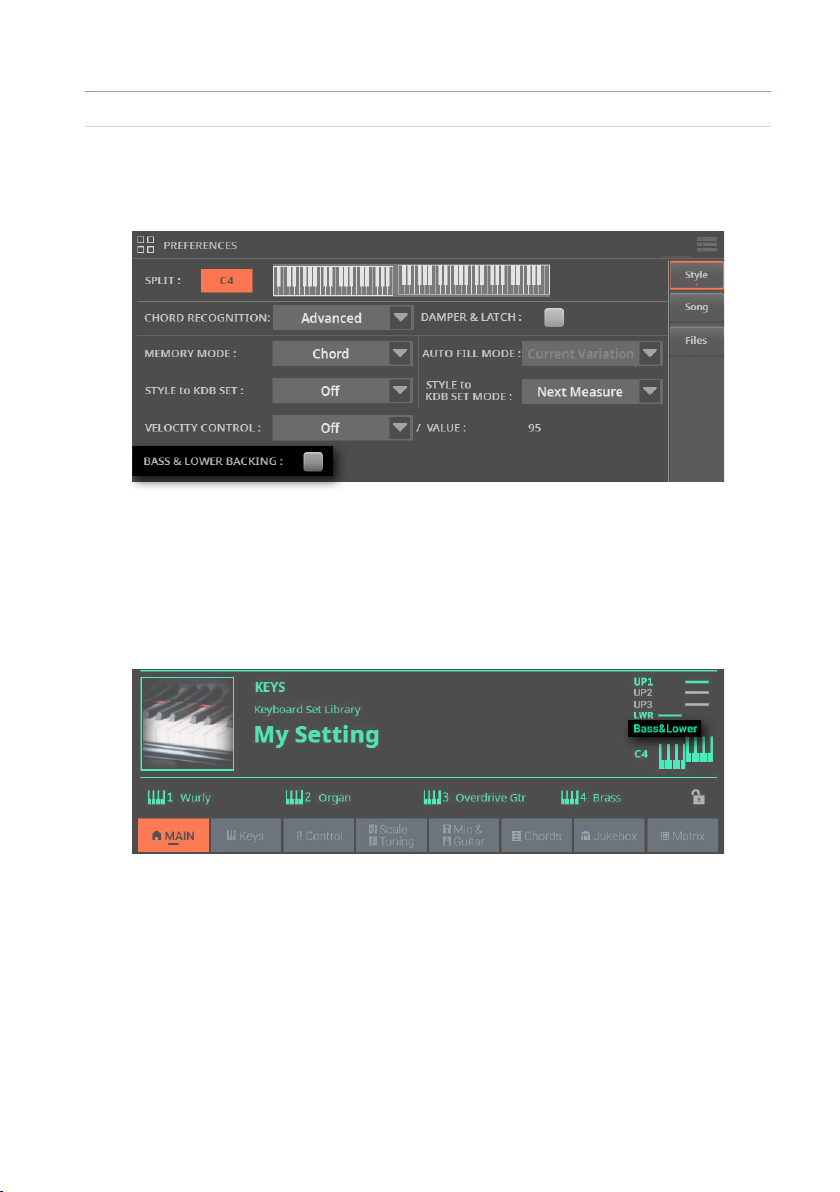
Setting the Style play controls |183
▪ Turn the Bass & Lower Backing function on/off from the Settings
1 Go to the Settings > Menu > Preferences > Style page.
As an alternative, keep the
SHIFT button pressed and press the PLAYER > STYLE
button to open the Style page.
2 Select or deselect the Bass & Lower Backing checkbox to activate or deac-
tivate the function.
3 Press the SPLIT button to turn its indicator on.
With the Split enabled, the
Bass & Lower indication will appear in the Home >
Main
page.
Playing the manual accompaniment
1 Be sure the Bass & Lower Backing function is active (the Bass & Lower indi-
cation appears in the
Home > Main page, see above).
2 Be sure the SPLIT indicator is turned on, and the Style is not running.
3 Play a chord sequence with your left hand.
Notice how the chord root is played by the Bass Sound, while the remaining chord
notes are played by the Lower Sound (even if it is muted).
Loading ...
Loading ...
Loading ...
