Loading ...
Loading ...
Loading ...
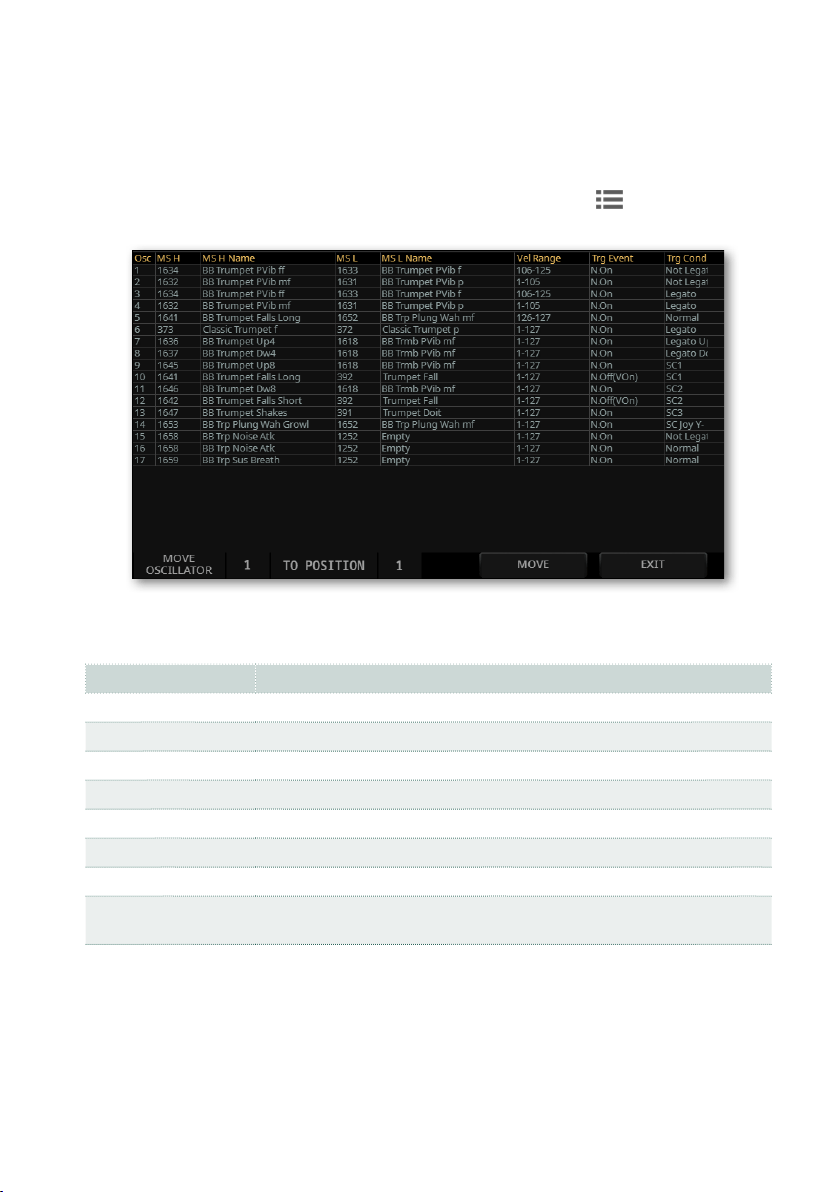
Full editing of the Sounds |949
Moving and rearranging the oscillators
You can move the oscillators to a different position, to rearrange them in the way
you prefer.
1 Choose the Osc Mover command from the page menu ( ). The Osc Mover
window will appear.
While in this window you can see the following information on each of the oscil-
lators.
Parameter Meaning
Osc Oscillator number
MS H Number of the High Multisample
MS H Name Name of the High Multisample
MS L Number of the Low Multisample
MS L Name Name of the Low Multisample
Vel Range Velocity range
Trg Event Event triggering the oscillator
Trg Cond Condition triggering the oscillator (as determined by the Trigger Mode
parameters in the Sound Edit > Menu > Basic > Oscillator page)
2 Use the Move Oscillator parameter to select the oscillator to be moved.
3 Use the To Position parameter to select the target position.
4 Touch the Move button to swap the source and target oscillators, then con-
rm.
5 When done, touch the Exit button to close the window.
Loading ...
Loading ...
Loading ...
