Loading ...
Loading ...
Loading ...
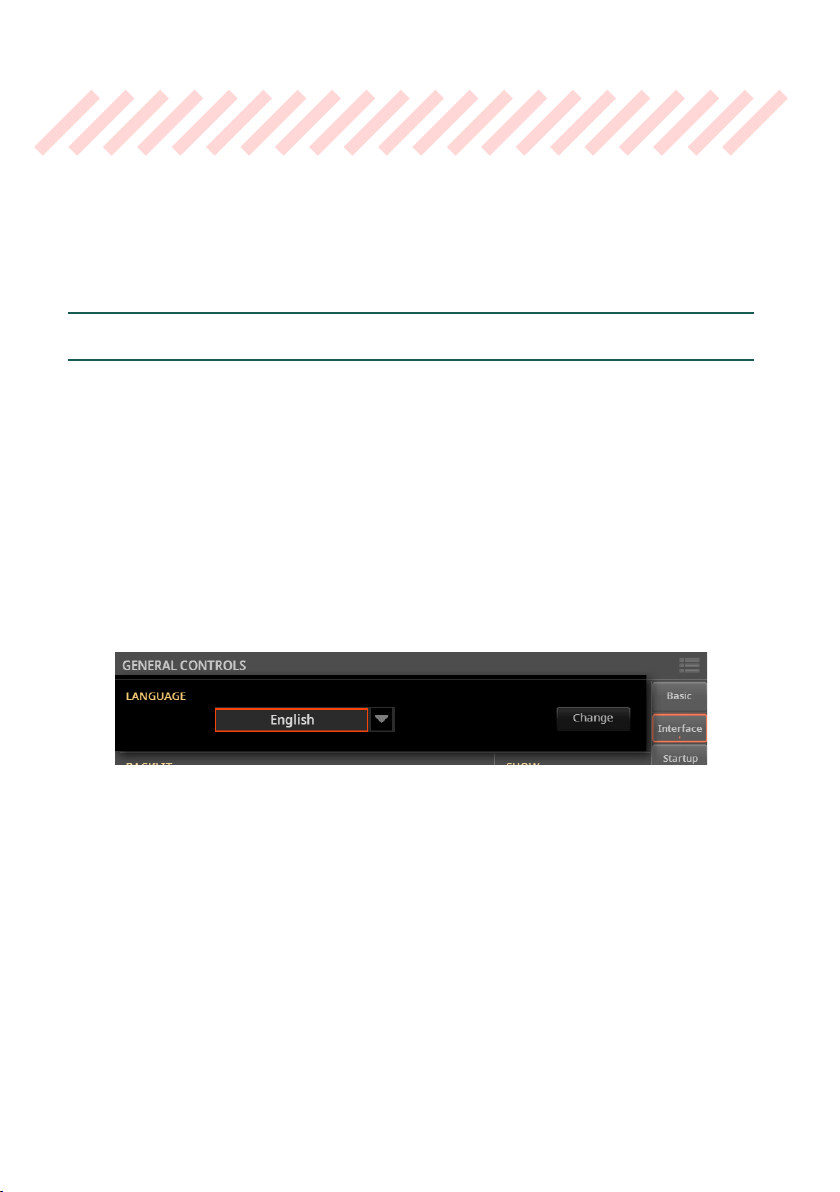
448| Global settings and Preferences
Customizing the user
interface
Display and control panel preferences
Choosing the chords and alphanumeric keyboard
language
You can choose the language used to show chord names and the characters that
can be inserted using the alphanumeric virtual keyboard. Please note that some
of the characters can only be used when editing SongBook Entry names.
1 Go to the Settings > Menu > General Controls > Interface page.
2 Use the Language pop-up menu to select one of the available languages.
3 Touch the Change button to apply the selected language.
Loading ...
Loading ...
Loading ...
