Loading ...
Loading ...
Loading ...
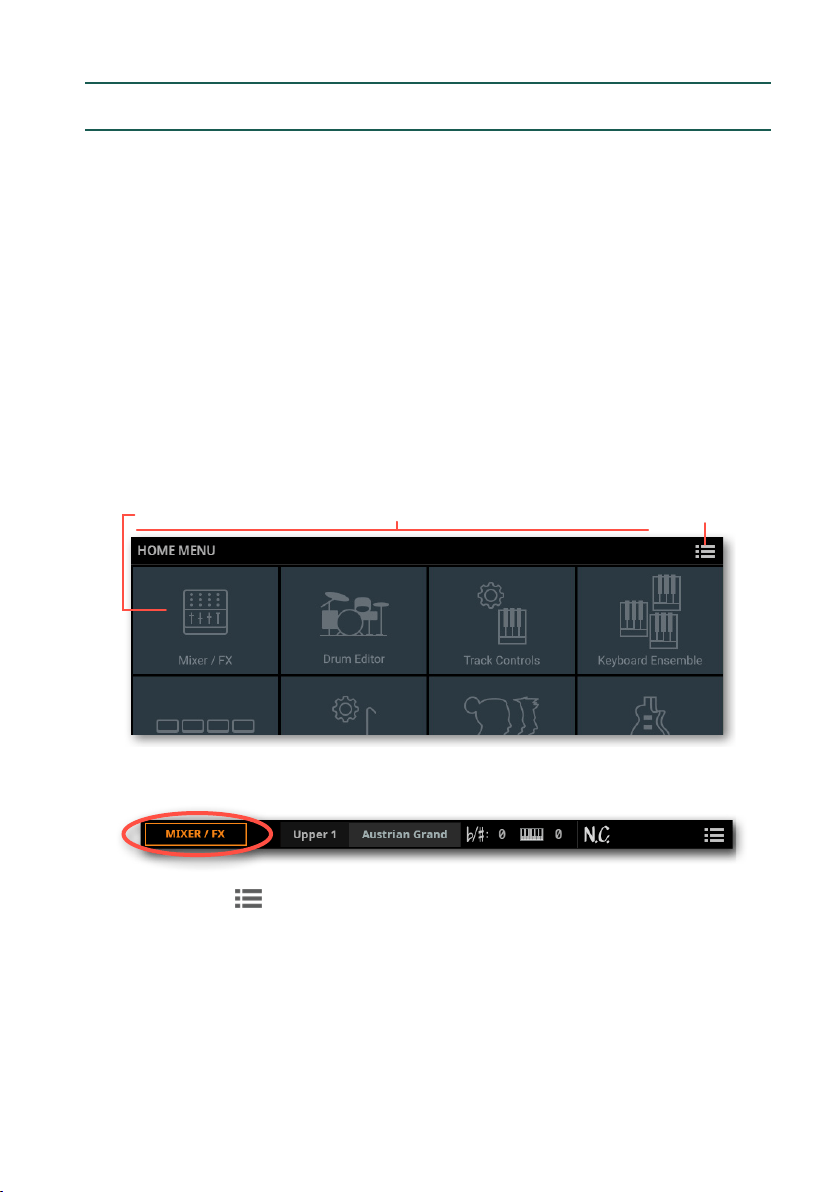
The user interface in detail |43
Modes, pages, panes and tabs
Modes
The user interface is organized in pages. Pages are organized in modes. Each
mode (Home, File, Settings, Record/Edit) is accessed by pressing the corre-
sponding button on the control panel (EXIT, FILE, SETTING, REC/EDIT).
Edit menus and sections
Each mode has an edit menu. The edit pages are grouped into sections. Sections
are selected by touching the corresponding buttons in the edit menu that opens
up when you press the MENU button.
Title bar
Page menu
Edit sections
The name of the current section is shown in the title bar.
The page menu ( ) is context sensitive, and may vary depending on the page
you are when you open it.
Loading ...
Loading ...
Loading ...
