Loading ...
Loading ...
Loading ...
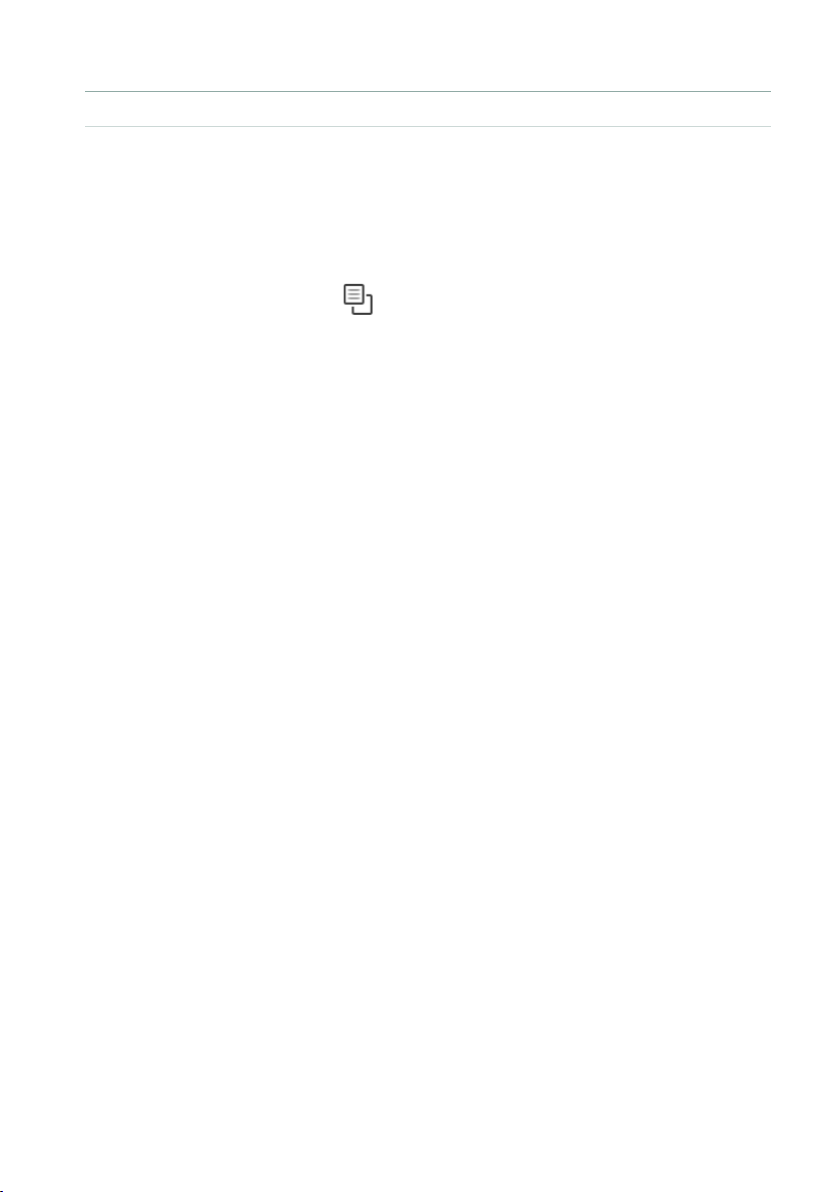
The Insert and Master Effects |403
▪ Paste the effect
1 Select the target element (Keyboard Set, Style, Song or Sound).
2 Go to the Mixer/Tuning > Insert FX page to paste an Insert Effects, or to the
Master FX page to paste a Master Effects.
3 Touch the name of the effect to be pasted, to open the corresponding FX
Edit window.
4 Choose the Paste Effect ( ) button.
5 Press the EXIT button to exit.
Loading ...
Loading ...
Loading ...
