Loading ...
Loading ...
Loading ...
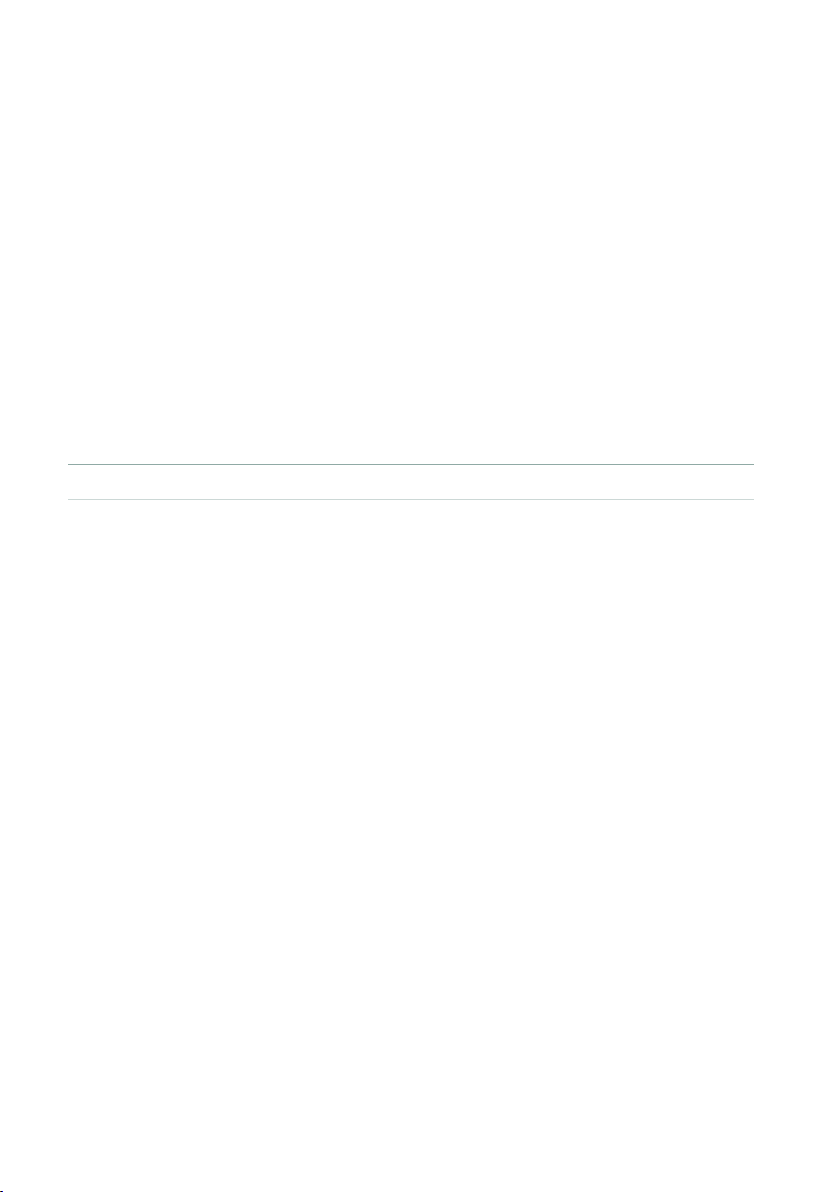
1026| Effects for the Microphone
Onset pitch events – This is also known as ‘scooping’ which adds a generated pitch
trajectory for each new note that is different than the sung note.
Pitch modulation – A random wave generator wobbles the pitch in non-periodic
ways to simulate even the nest singers’ pitch variation.
Timing delay and modulation – Singers are unable to start notes at the same time
with the exactness of a machine so this algorithm applies slight delays to the onset
of notes and then adds modulated time variation to sustained portions of notes.
Level (volume) modulation – This effect is like a subtle tremolo with a non-peri-
odic or semi random waveform that simulates the way different singers change
note volumes as they sing.
> Use the Amount parameter to vary the amount of humanization for the har-
mony voices. Most of the styles were designed at middle values to allow you to
add or remove effects as you see t.
▪ Adding vibrato
> Use the Vibrato pop-up menu to choose a vibrato style.
Vibrato assists in providing separation between your dry singing voice and the
harmonies as well as to add some movement to the rigid pitch contour in Notes
mode harmony. Even the smallest amount of vibrato applied to your harmony
voices can achieve this. Like the Humanize effects, each voice is treated slightly
differently by the Vibrato algorithm so the voices don’t all sound exactly the same.
> Use the Amount parameter to vary the amount of vibrato intensity for the
overall style with this parameter. All the styles were designed to be useful at mid-
dle values but you can add or remove vibrato as you like.
Loading ...
Loading ...
Loading ...
