Loading ...
Loading ...
Loading ...
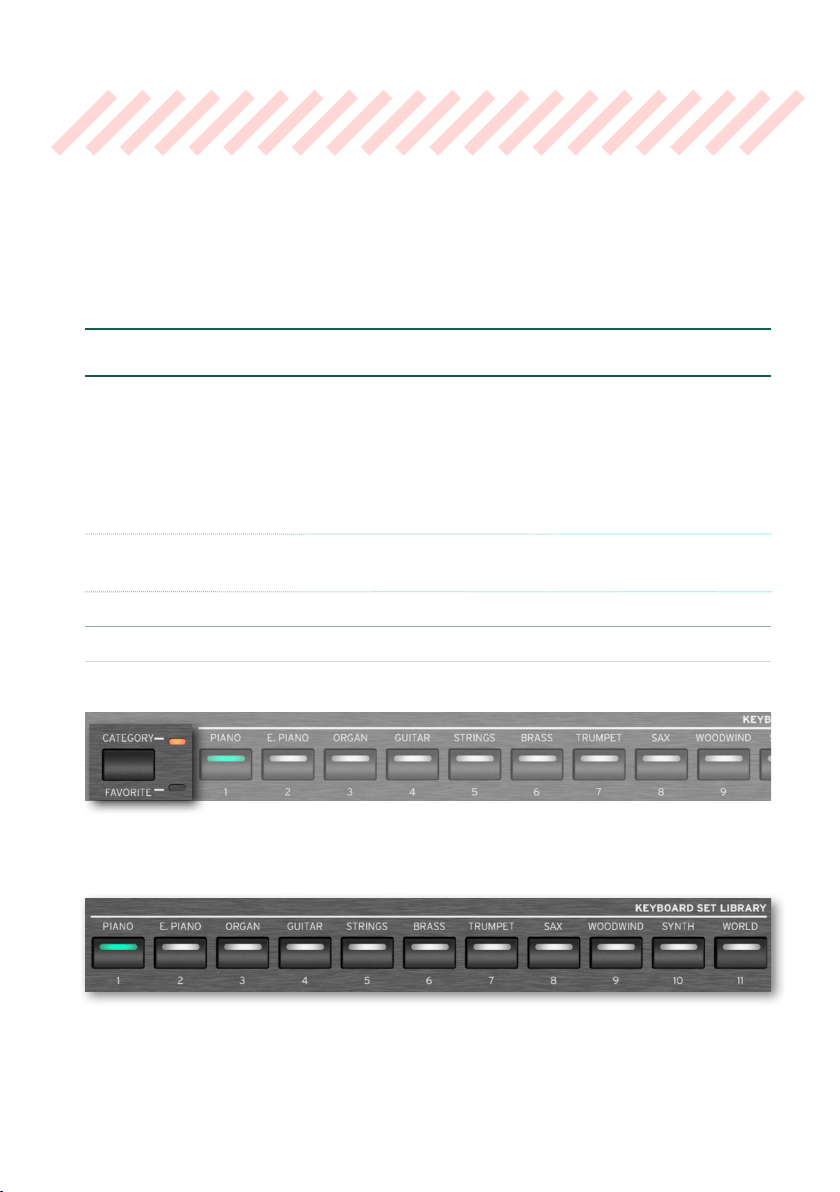
Saving a Keyboard Set |347
Saving a Keyboard Set
Keyboard Sets can store the chosen Keyboard Sounds and settings. You can save
your Keyboard Sets into the dedicated library, or into the Keyboard Sets inside
a User Style.
Saving the Keyboard Sets to the library
The library is where you organize the Keyboard Sets by type and category, inde-
pendently from a Style or SongBook Entry. You can recall these Keyboard Sets
by using the KEYBOARD SET LIBRARY buttons, or from the Home > Main page.
Factory Keyboard Sets can’t be overwritten. If you want to edit and save a Factory
Keyboard Set, copy it into the User area.
NOTE: All changes will be lost when choosing a different Keyboard Set, unless you
save them.
▪ Open the Save dialog from the control panel
1 Switch the KEYBOARD SET LIBRARY section to the CATEGORY view mode.
2 Keep any of the KEYBOARD SET LIBRARY buttons pressed for about one
second.
Loading ...
Loading ...
Loading ...
