Loading ...
Loading ...
Loading ...
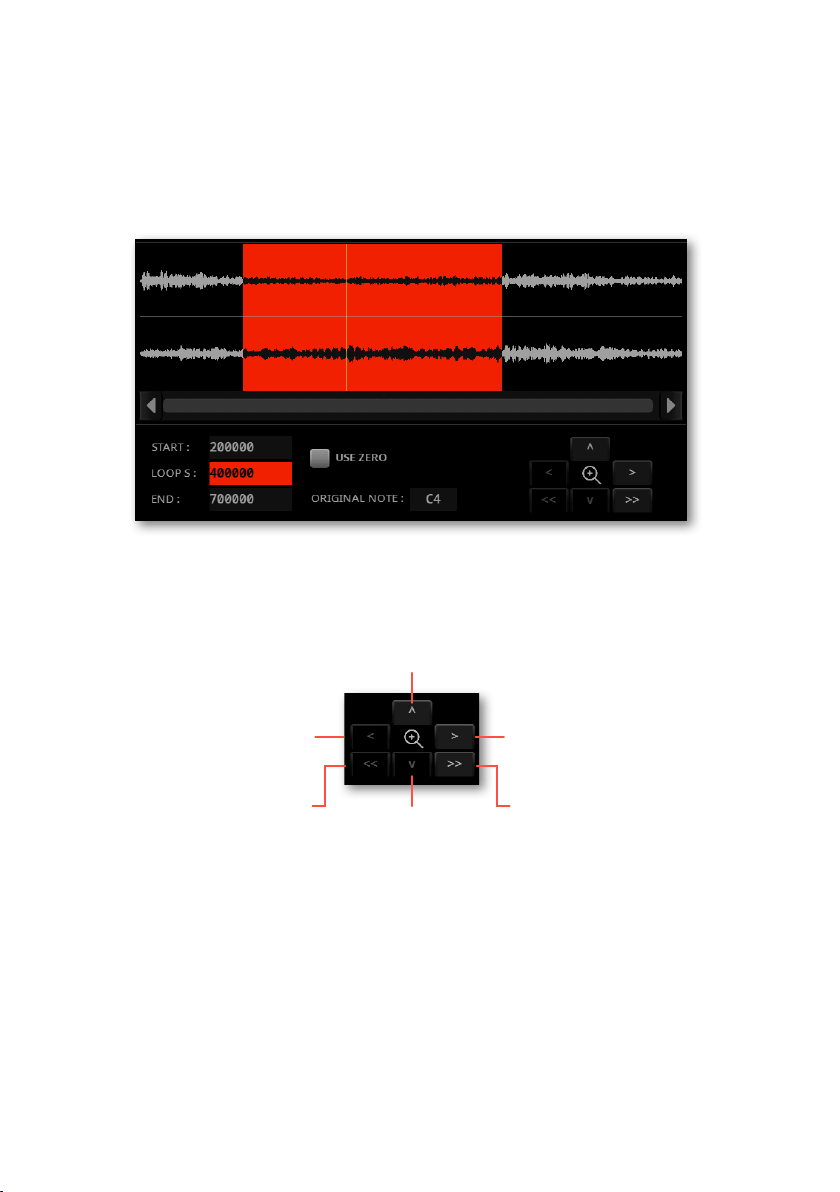
974| Editing the Samples
Reading the sample waveform diagram
The diagram shows the sample’s waveform evolving during time (x-axis), and its
changing amplitude (y-axis). It also shows the Start, End and Loop points. The
area included between the Start and End points appears highlighted. The Loop
Start point appears as a yellow vertical line.
Use the Zoom controls to change the size of the waveform shown in the diagram.
When a button is greyed-out, it means the maximum or minimum value has been
reached.
Increase the
horizontal size
Increase the vertical
size
Decrease the vertical
size
Full zoom inFull zoom out
Decrease the
horizontal size
Changing the sample length
When recording, you may have included exceeding materials at the beginning
and/or ending of the sample. You can cut them out of the sample.
> Use the Start parameter to edit the sample’s start point (in samples). Match
the start point with the actual attack of the sound you can see in the diagram.
If the Start point reaches the Loop Start point, this latter is also moved forward.
Loading ...
Loading ...
Loading ...
