Loading ...
Loading ...
Loading ...
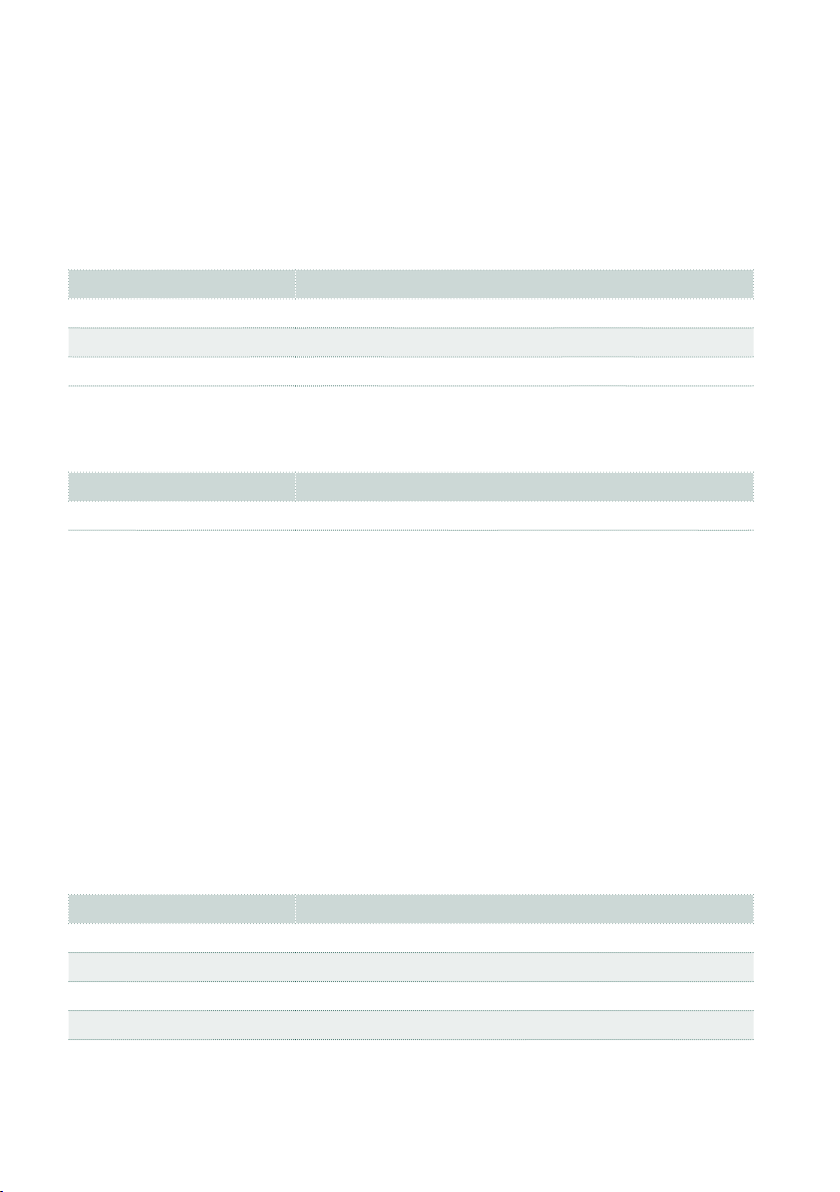
574| MIDI
Choosing a Mic or Guitar Preset via MIDI
Mic and Guitar Presets can be selected by sending a series of messages on the
MIDI channel assigned to the Mic/Guitar Processor.
> Control Change #00 (Bank Select MSB) message with value ‘0’.
> Control Change #32 (Bank Select LSB) message to choose the type of preset.
Type of Preset CC32 Value
Factory 0
User 1
Local 2
> Program Change message to choose the preset.
Preset PC Number
Preset 1…112 0…111
Controlling the Guitar Processors volume
You can control the level of the Guitar Processors by using the Control Change
#07 (Volume) message on the assigned MIDI channel.
Turning the Guitar effects on/off
Each of the effects in a Guitar Preset can be turned on or off, by sending a Control
Change message on the Guitar Processor MIDI channel. (This does not work with
the Mic Presets).
FX On/Off CC Number
FX1 80
FX2 81
FX3 82
FX4 83
Loading ...
Loading ...
Loading ...
