Loading ...
Loading ...
Loading ...
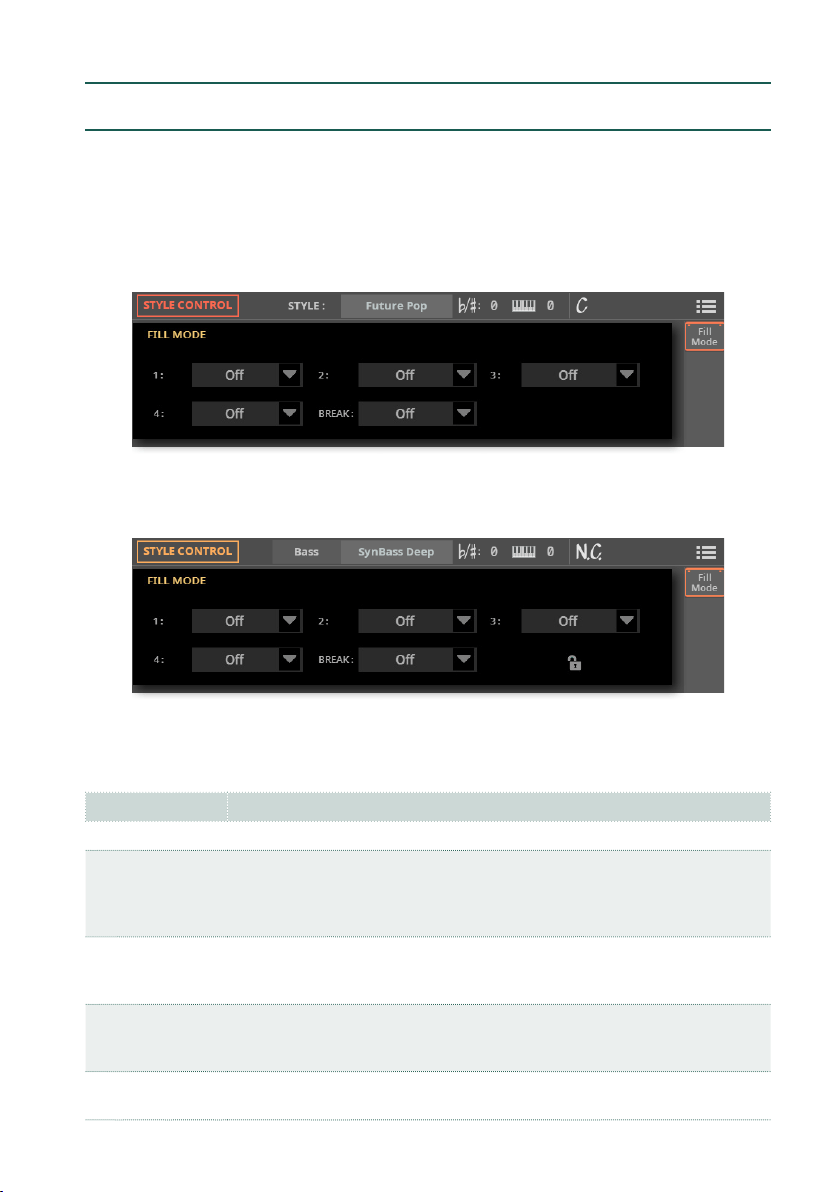
Editing the Styles and Pads |833
Choosing a Fill Mode for each Fill/Break
The Fill Mode parameters allow for automatically choosing a Variation at the end
of each Fill, after having pressed one of the FILL or BREAK buttons. These set-
tings can be saved to a Style or a SongBook Entry, so you can have a different Fill
Mode conguration for each Style or Song in a SongBook Entry.
1 Go to the Style Edit > Menu > Style Controls > Fill Mode page.
As an alternative, you can access these parameters in the Home > Menu > Style
Controls > Fill Mode
page.
2 Use the Fill Mode > 1…5/Brk pop-up menus to choose a Fill Mode for the
corresponding Fill/Break.
Fill Mode Meaning
Off The same Variation, playing before selecting a Fill, will be selected again.
1&2 … 3&4 The specied Variations will be alternatively selected, when one of them
is selected. For example, with the 1&2 option, if Variation 1 is selected,
Variation 1 and Variation 2 will be alternatively selected after the end of
the Fill.
Up/Down The next higher/lower numbered Variation is selected, in cycle. After
Variation 4, an Up command will select Variation 1. After Variation 1, a Down
command will select Variation 4.
Increase/
Decrease
The next higher/lower numbered Variation is selected. When Variation 4 is
reached, an Inc command will select Variation 4 again. When Variation 1 is
reached, a Dec command will select Variation 1 again.
Variation 1 … 4 Fill to Variation (->1, ->2, ->3, ->4) automatically selects one of the four
available Style Variations at the end of the ll.
Loading ...
Loading ...
Loading ...
