Loading ...
Loading ...
Loading ...
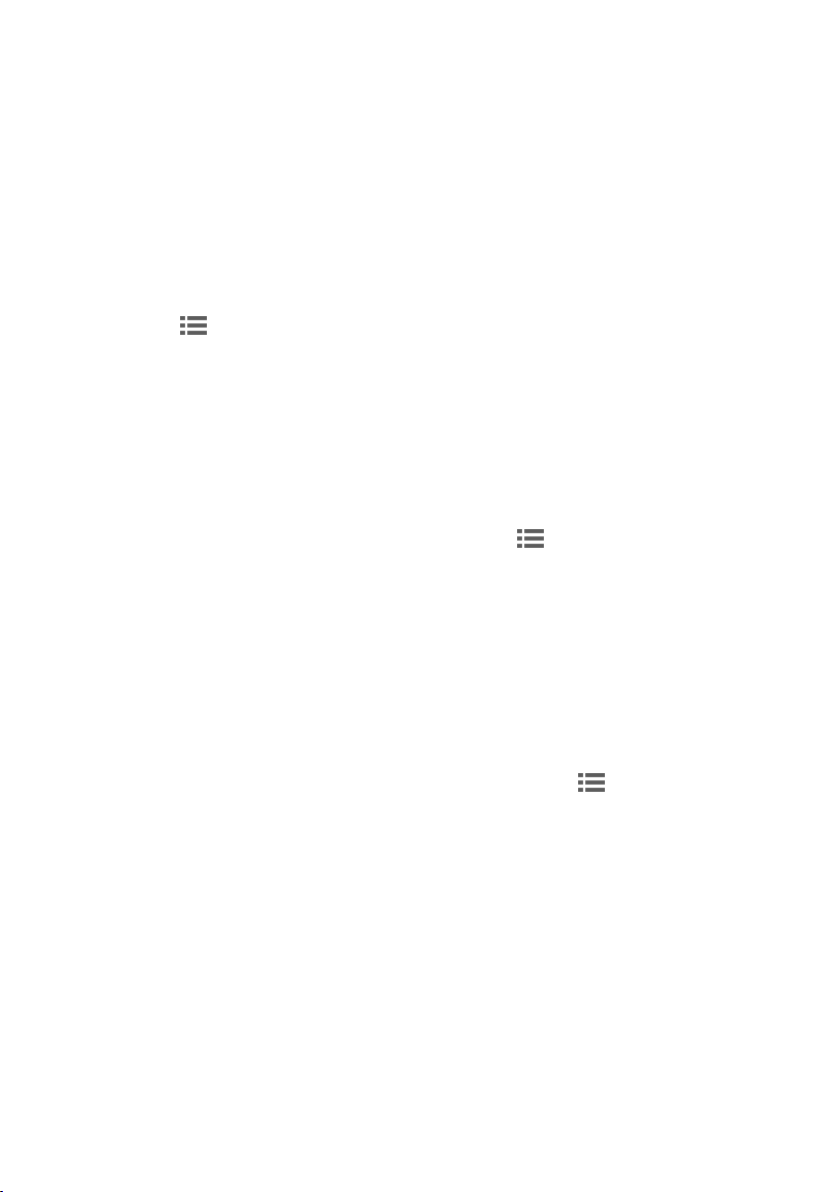
976| Editing the Samples
Normalizing the sample
Normalization automatically rescales the level of the selected sample. Peaks will
be raised to 0dB (that is, maximum volume before clipping), while the remaining
parts of the sample will be proportionally raised.
This helps optimizing the sample’s level relative to other samples, making all sam-
ples sound more uniformly. It also helps optimizing signal/noise ratio, by prevent-
ing further stages of amplication from increasing any residual noise.
> While in any Sample editing page, choose the Normalize command from the
page menu ( ).
Cutting away part of the sample
You can cut away the selected part of the sample.
1 While in the Edit page, use the Start and End points to choose the segment
to cut away.
2 Choose the Cut command from the page menu ( ).
Cutting away the unused parts of the sample (trimming/
cropping)
You can cut away the non-selected parts of the sample.
1 While in the Edit page, use the Start and End points to choose the segment
to preserve.
2 Choose the Trim/Crop command from the page menu ( ).
Loading ...
Loading ...
Loading ...
