Loading ...
Loading ...
Loading ...
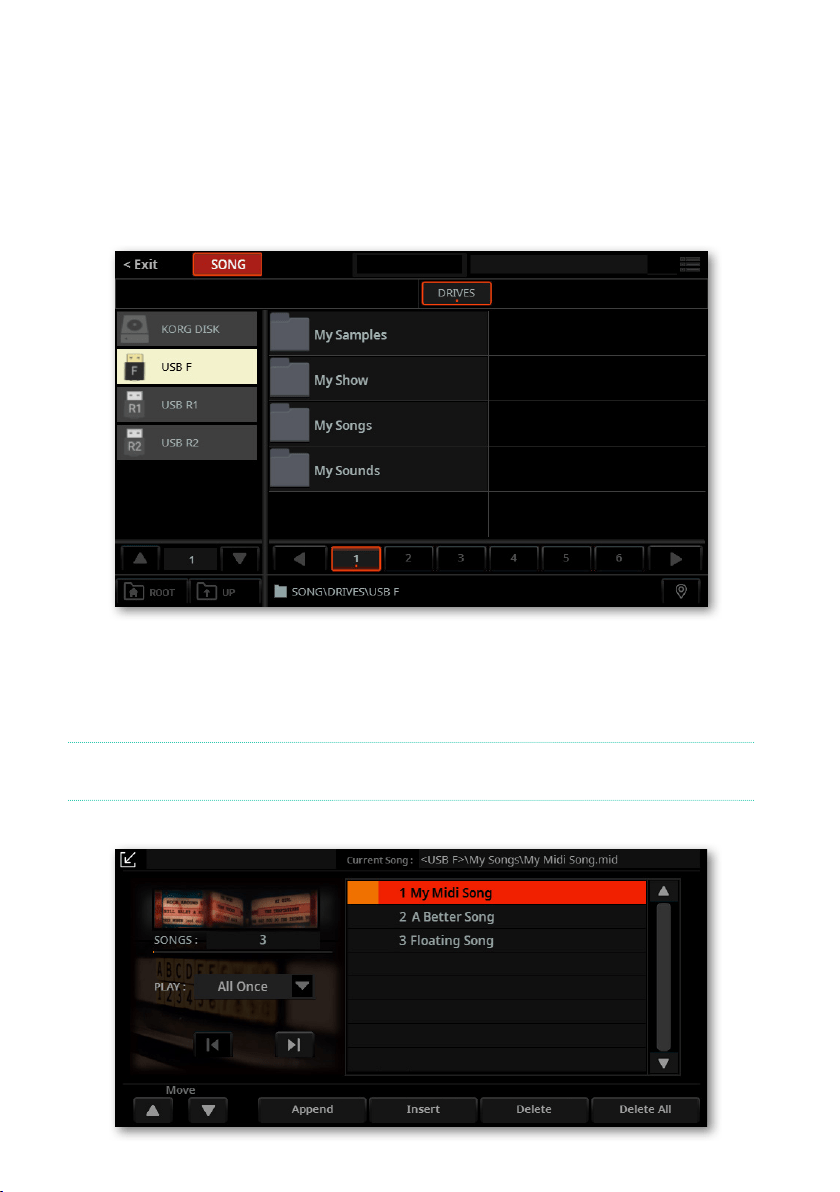
240| Playing the Songs
3 If a list of Songs already exists (because you selected an existing Jukebox le),
and you want to start over from scratch, touch the
Delete All button to delete all
from the list. Otherwise, you can simply edit the existing list.
4 Touch the Append or Insert button to open the Song Select window. Append
will append a Song to the end of the list, while Insert will insert a Song between
the selected item and the previous one.
5 Select a drive and browse through the folders in the drive. You can choose
Songs from any folder.
6 Touch the MID, KAR and MP3 les to be added. If you like, you can choose an-
other Jukebox (JBX) le, and add all its Songs to the Jukebox list you are editing.
HINT: Don’t worry about the correct order or the Songs in the list. You will be able
to rearrange them later.
7 When done, press the EXIT button to return to the Jukebox pane.
Loading ...
Loading ...
Loading ...
