Loading ...
Loading ...
Loading ...
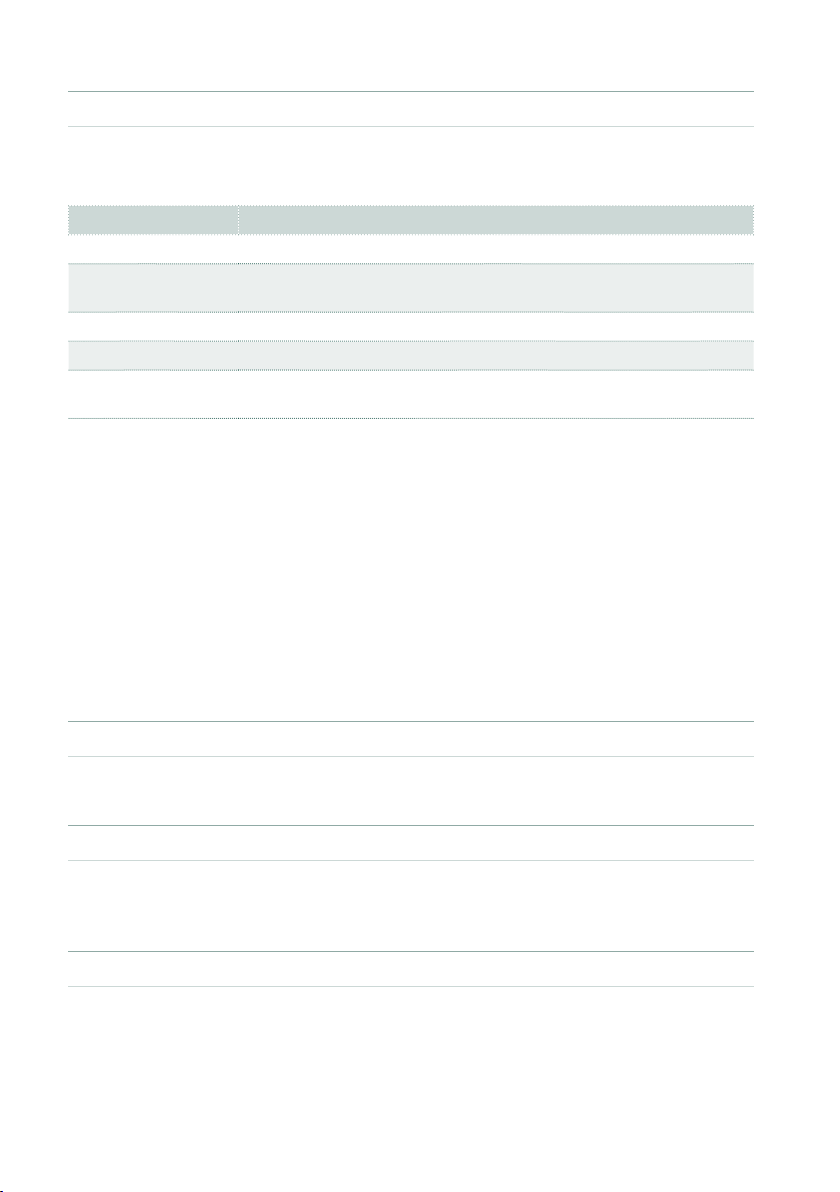
898| Editing the Sounds
▪ Setting a sample start offset
> Use the Offset pop-up menu to specify the point where the sample will start
to play. Please note that this parameter is not available on all the Drum samples.
Offset Meaning
Off The sound will start from the beginning of the sample.
1st…6th The sound will begin from the offset location pre-determined for each
sample.
No Attack The initial portion of the multisample is ignored.
AMS Activates the Alternate Modulation Source (see below).
Pseudo Random (Only works when more than one Offset point is available in the multi-
sample). Randomly selects one of the available Offset points.
> Use the AMS and Int(ensity) parameters to choose the AMS modulation
source and its intensity.
When the Intensity parameter has a positive value, the selected Offset point will
depend on the AMS value. For example, with the Velocity AMS, playing softly will
select the Off or 1st Offset, while playing loudly will select the 6th or No Attack
Offset.
When the Intensity parameter has a negative value, the selection will happen in
reverse (higher-numbered Offsets will be selected before the lowest-numbered
ones).
▪ Setting the sample level
> Use the Dry Lev(el) parameter to specify the level of the sample.
▪ Programming the sample envelope
> Use the Attack and Decay parameters to offset the selected sample’s EG
Attack and Decay segments.
▪ Programming the lter
> Use the Cutoff and Resonance parameters to set the cutoff frequency and
resonance for the lter applied to the selected sample.
Loading ...
Loading ...
Loading ...
