Loading ...
Loading ...
Loading ...
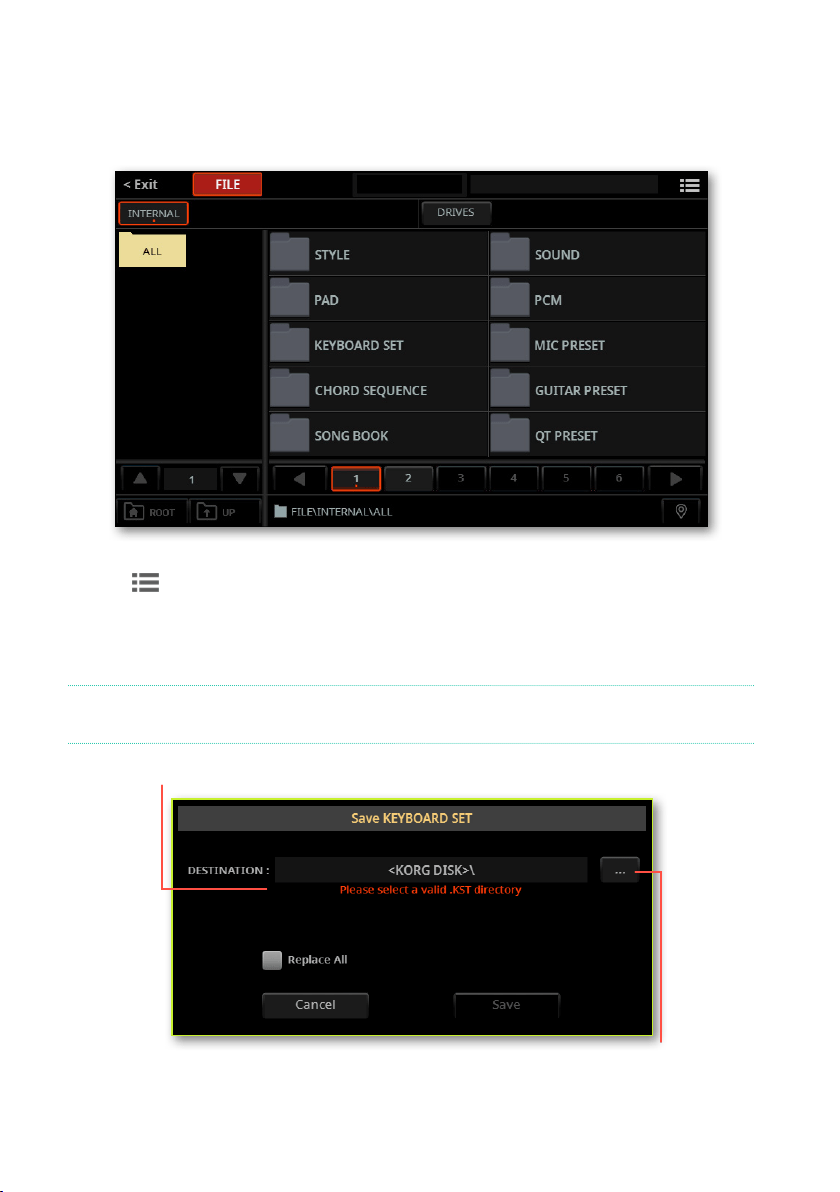
724| File, Search and Drives
3 Touch the Internal button, to see the content of the User area of the internal
memory. In this situation, all the User les contained in the internal memory are
selected.
4 While the All folder is selected, choose the Save command from the page
menu ( ) to open the Save dialog.
5 If no target KST folder has been selected yet, a message will ask you to choose
or create a new one. See the instructions regarding the Save operations, for de-
tails on how to choose or create a target KST folder.
HINT: We suggest you create a new KST folder. Save a backup into a new, blank KST
folder, for ease of archving and retrieving data.
Touch to choose a target KST folder
Message warning no KST folder has been selected
Loading ...
Loading ...
Loading ...
