Loading ...
Loading ...
Loading ...
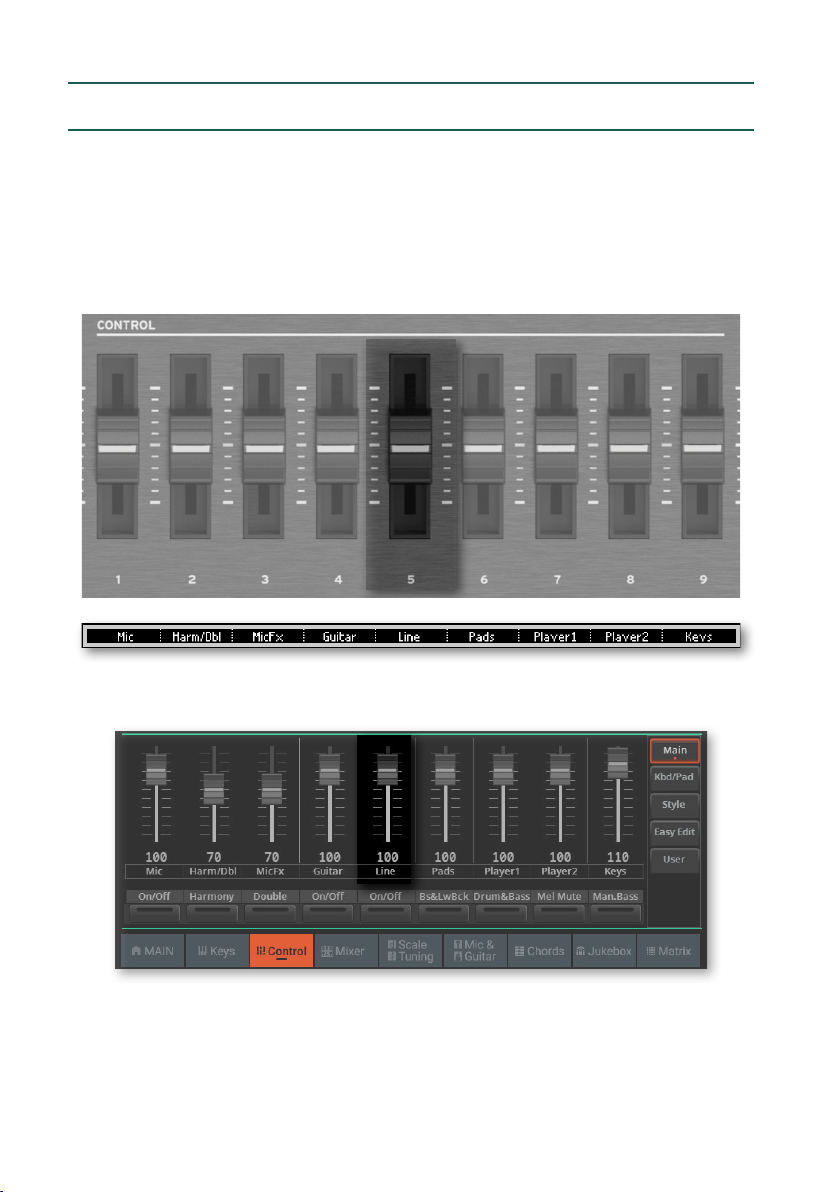
656| Line Audio Inputs
Adjusting the line channel volume
The line input can be quickly turned on or off, and its volume in the mix adjusted,
right from the control panel or from the main page.
1 Be sure the Line channel is turned on.
2 Be sure the selected CONTROL mode is MAIN.
3 Use SLIDER #5 (Line) to adjust the Line channel volume.
As an alternative, use the Line Volume control you can nd in the Home > Control
pane (with the Main view mode selected).
4 Start a Style or a Song to balance the audio input against the Sounds.
5 Check that the audio is well balanced and is not distorting. If needed, lower
the output level of the Line source.
Loading ...
Loading ...
Loading ...
