Loading ...
Loading ...
Loading ...
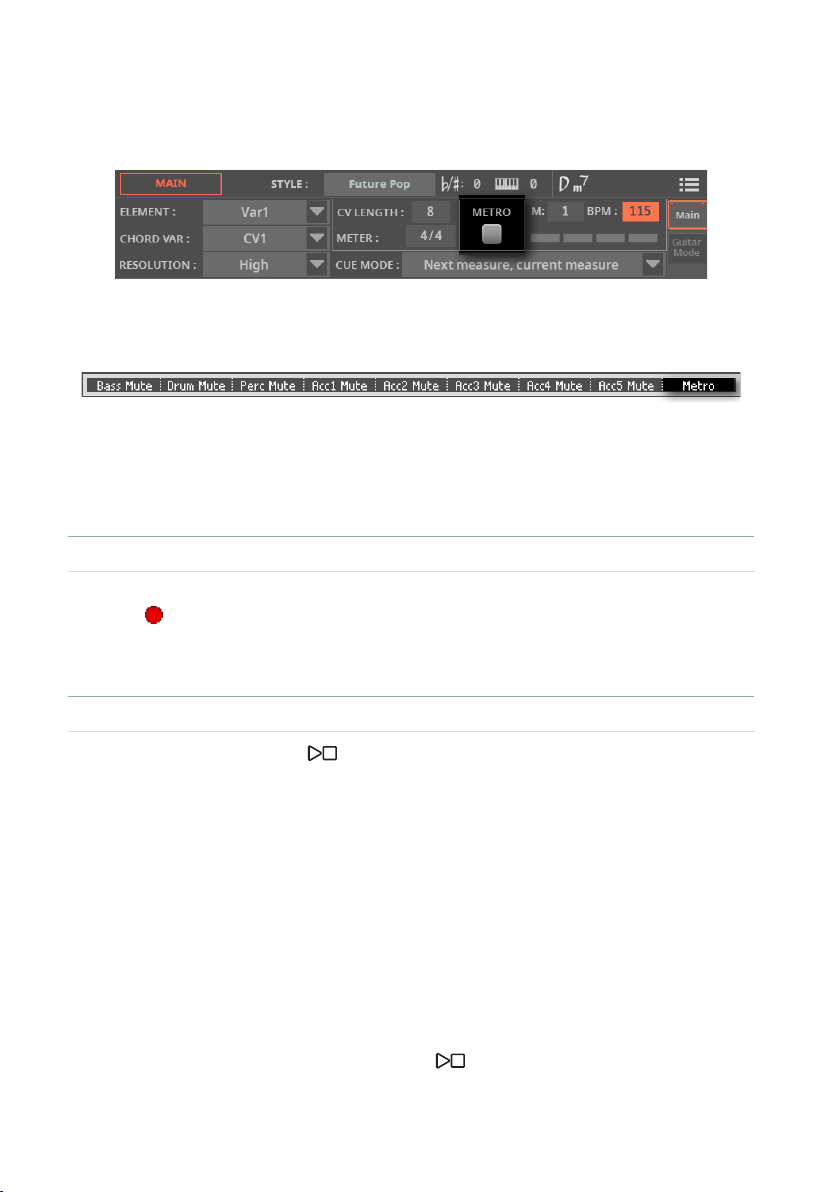
794| Recording and editing the Styles and Pads
Using the metronome
> Use the Metro checkbox to turn the metronome on or off while recording.
> As an alternative, use BUTTON #9 (Metro) while the CONTROL section is in
STYLE/SONG mode.
Recording
▪ Select the Style track to record
> While in the Style Edit > Main page, touch the track to be recorded. The red
Record ( ) icon will appear.
The Pad track is always enabled for recording.
▪ Record
1 Press the PLAY/STOP ( ) button to start recording.
A
1-measure precount will play before the recording actually begins. When it
begins, record freely.
While recording, the notes can be recorded and played back over the full keyboard
range. The Local Control parameter is automatically set to On, to allow playing
on the keyboard.
2 Recording will happen in cycle. The pattern will last for some measures, ac-
cording to the CV Length value, then will start again from the beginning.
At any subsequent cycle, you can add notes and overdub the previous recording.
This is very useful, for example, to record different percussive instruments at any
cycle on a Drum or Percussion track.
3 When nished, press the PLAY/STOP ( ) button to stop recording.
Loading ...
Loading ...
Loading ...
