Loading ...
Loading ...
Loading ...
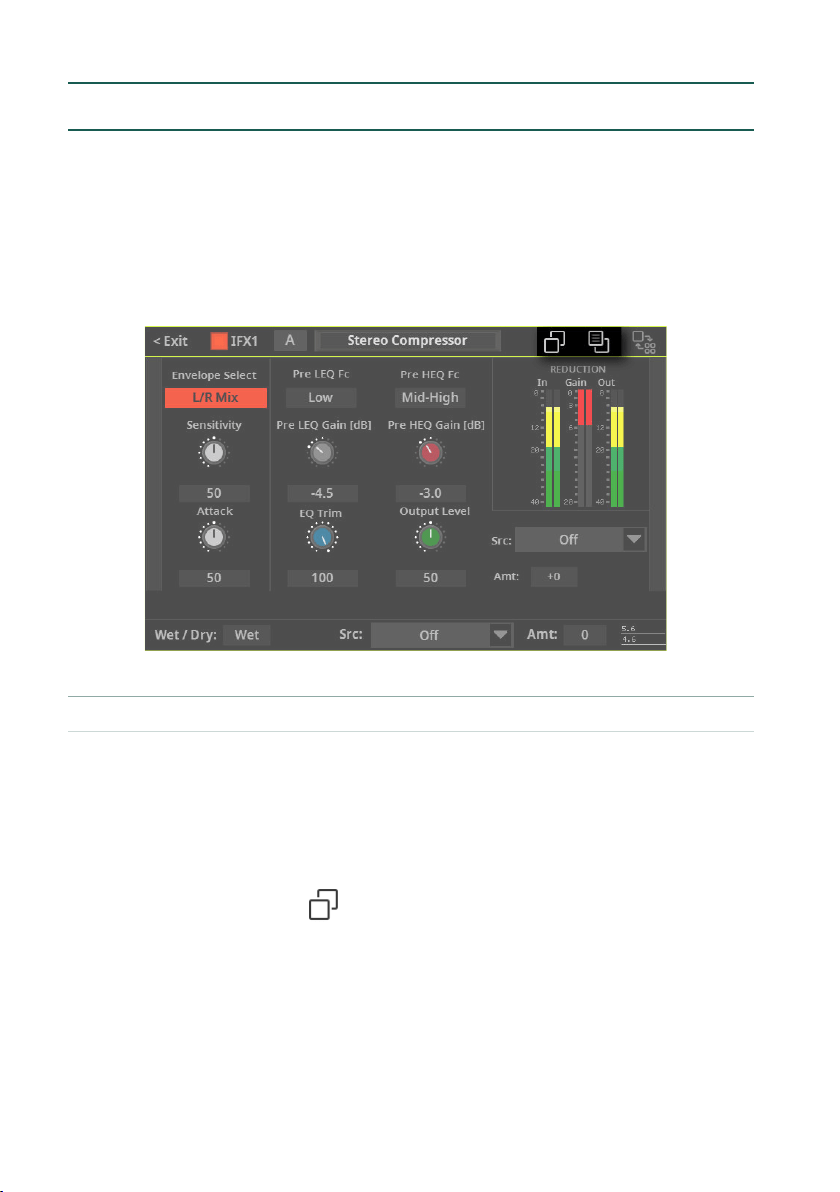
402| The Effects
Copying the Insert and Master Effects
To speed up programming, you can copy the individual Insert or Master Effects.
You can copy them between different elements (for example, between Styles and
Song, or Keyboard Sets and Sounds).
The Copy/Paste operation only copies the parameters contained in the
FX Edit
window.
The
Copy/Paste commands are contained in the FX Edit window itself.
▪ Copy the effect
1 Select the source element (Keyboard Set, Style, Song or Sound).
2 Go to the Mixer/Tuning > Insert FX page to copy an Insert Effects, or to the
Master FX page to copy a Master Effects.
3 Touch the name of the effect to be copied, to open the corresponding FX
Edit window.
4 Touch the Copy Effect ( ) button.
5 Press the EXIT button to exit.
Loading ...
Loading ...
Loading ...
