Loading ...
Loading ...
Loading ...
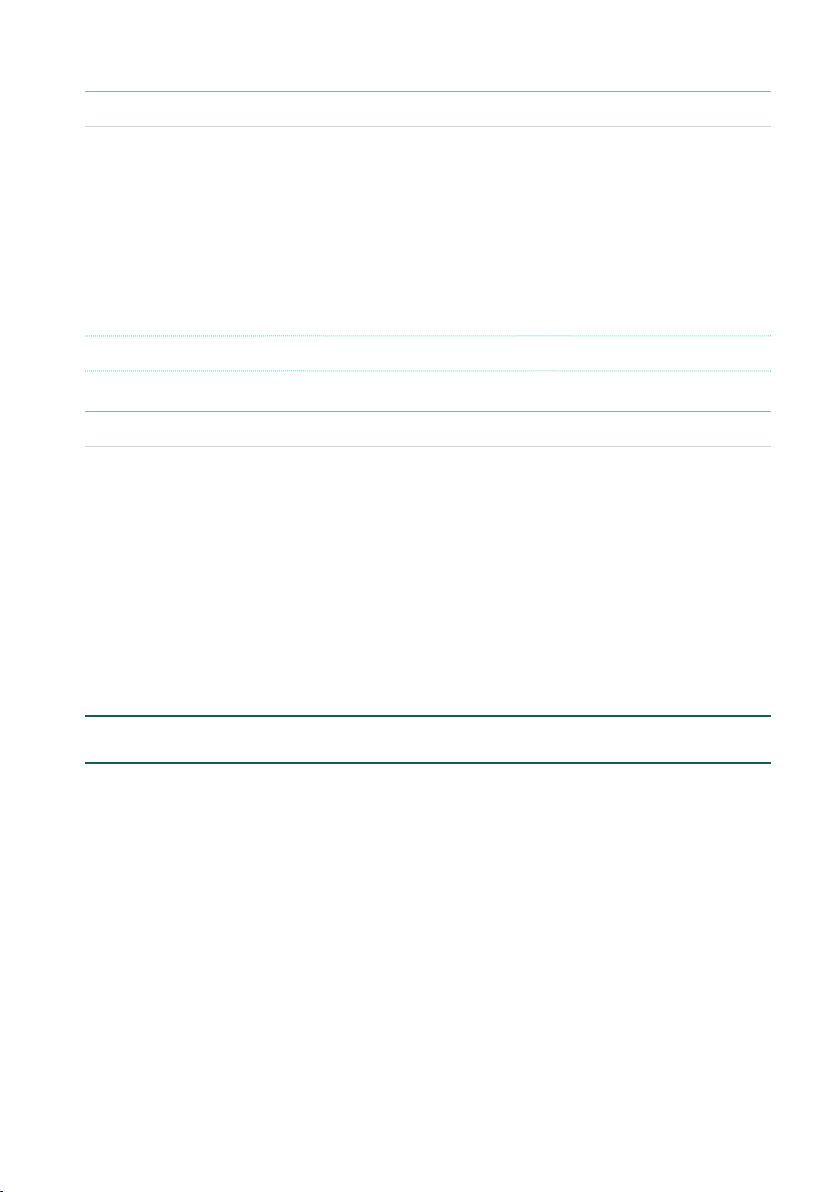
Saving Pa5X data to the drives |699
▪ Merge or Replace the data at the destination
Choose whether you want to Merge or Replace the data.
> If you select the Replace All checkbox, all the existing les of the selected
type (Style, Keyboard Set…) in the target folder will be replaced by the ones you
are saving.
> If the Replace All checkbox will remain unselected, the les you are saving
will be merged with the ones already existing in the target folder. Only les with
the same name will be replaced.
Warning: Please note that replacing will delete all the data being replaced.
▪ Save the data
1 Conrm saving.
> If you are happy with the selected destination, continue as it is.
> If you want to select a different destination in the target folder, touch the
down-pointing arrow next to the bank name, and choose a different bank.
> If you want to create a new bank, touch the New button.
2 Touch the Save button to conrm, or Cancel to stop the procedure. After
conrming, any item you are overwriting will be deleted.
What if saving is interrupted?
If, when saving, there isn’t enough free space in the target drive, the Save opera-
tion is interrupted. Any new KST folder you were creating will be removed. If you
were saving over an existing KST folder, this is restored. No data will be saved.
Please choose a different (and bigger) target device, and repeat the Save opera-
tion.
Loading ...
Loading ...
Loading ...
