Loading ...
Loading ...
Loading ...
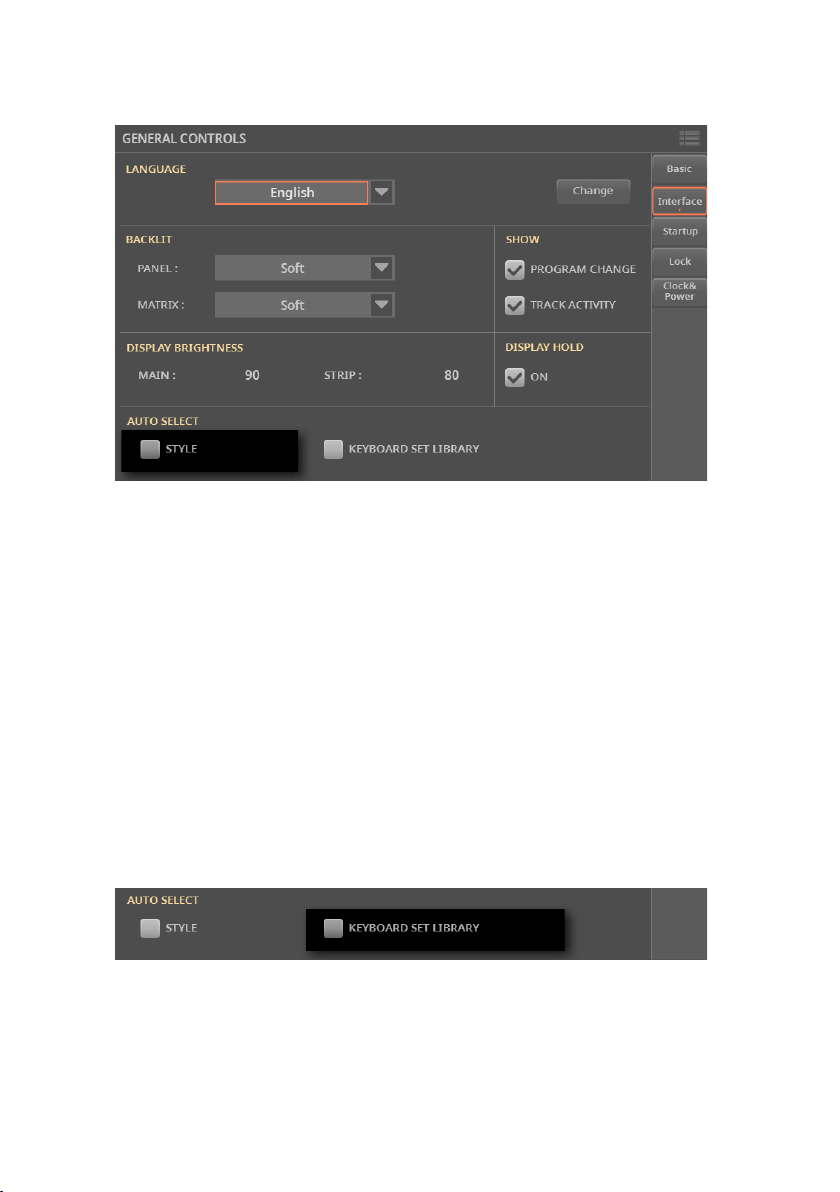
454| Global settings and Preferences
2 Select the Auto Select > Style checkbox.
The assigned Styles are memorized when turning the instrument off.
Automatically selecting the Keyboard Sets from the
library
When the Auto Select > Keyboard Set Library parameter is activated, press-
ing one of the KEYBOARD SET LIBRARY buttons, or touching the name of a
Keyboard Set category in the Select window, will automatically select the
Keyboard Set you latest selected in that category.
The
Select window will still appear, so that you can select a different item if de-
sired.
1 Go to the Settings > Menu > General Controls > Interface page.
2 Select the Auto Select > Keyboard Set Library checkbox.
The assigned Keyboard Sets are memorized when turning the instrument off.
Loading ...
Loading ...
Loading ...
