Loading ...
Loading ...
Loading ...
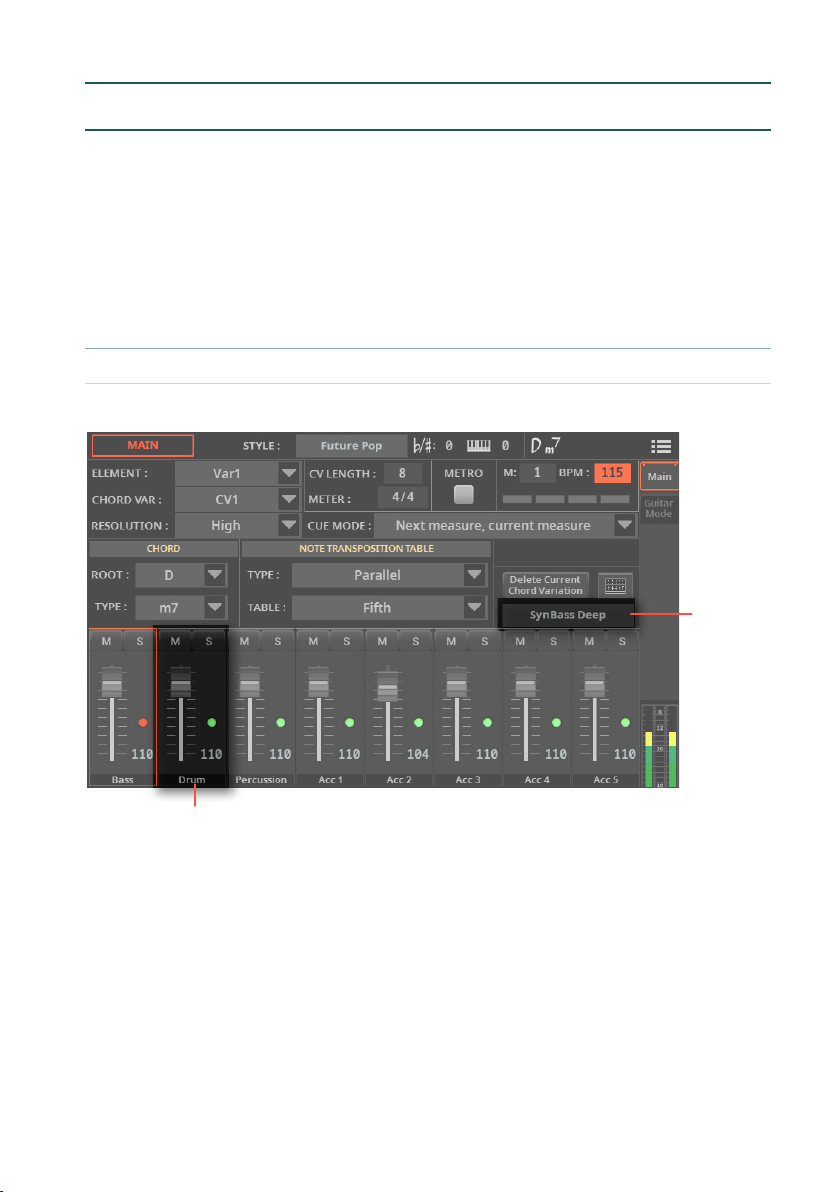
Choosing the Style and Pad Sounds |781
Assigning Sounds to the Style Elements
Choosing Sounds for each Style Element
You can assign different Sounds to each Style Element. This will allow, for ex-
ample, to have an acoustic guitar as the accompaniment for Variation 1 (that will
be used for a Verse), and an electric guitar for Variation 2 (that will be used for
the Chorus).
▪ Choosing a Sound from the Style Edit > Main page
1 Go to the Style Edit > Main page.
a. Select a track
b. Choose
a Sound
2 Use the Element parameter to choose a Style Element. As an alternative,
press the corresponding button on the control panel to select one of the Style
Elements (INTRO 1 … ENDING 3).
3 Touch the track to be selected in the mixer area.
4 Touch the name of the Sound to open the Sound Select window, and choose
a Sound. When done, press the
EXIT button to return to the current page.
5 Repeat the same operation for other tracks and Style Elements.
Loading ...
Loading ...
Loading ...
