Loading ...
Loading ...
Loading ...
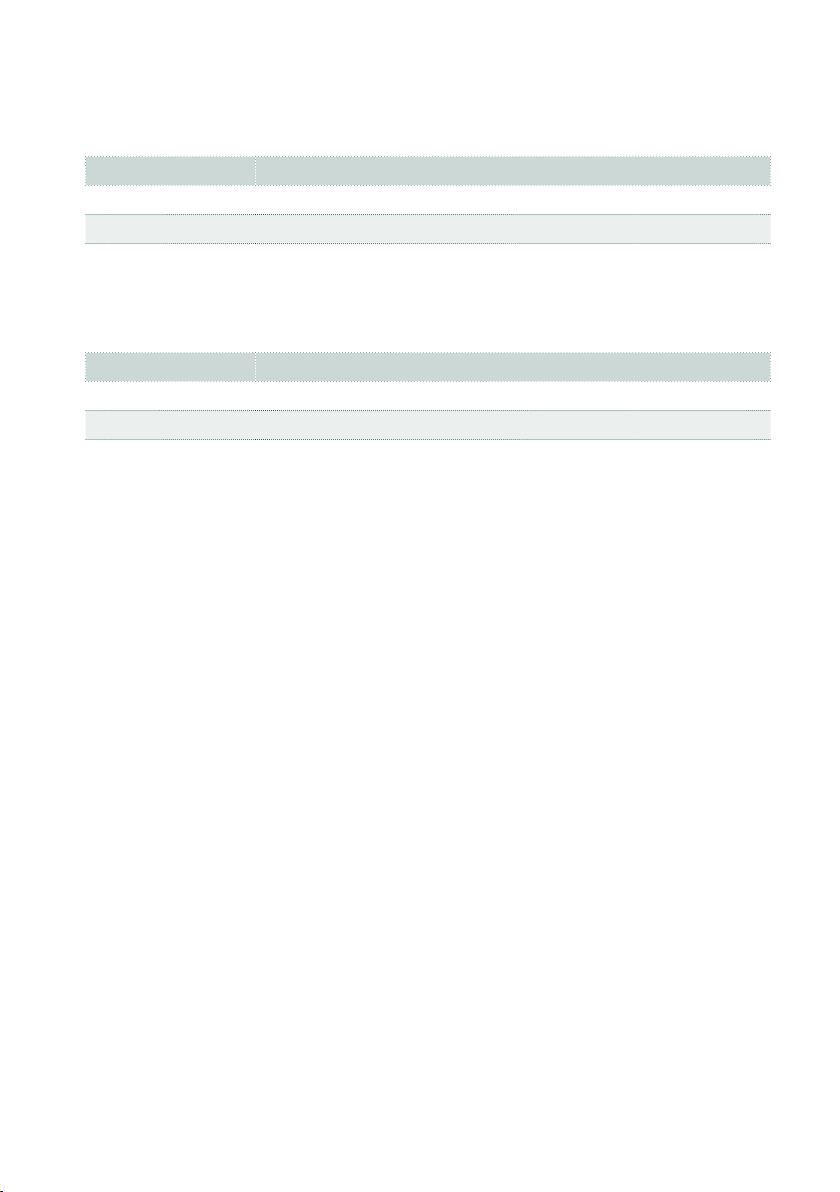
Editing the Styles and Pads |839
3 There is no need to choose a source Style Element, since the Pad has only
one of them. Use the
To E pop-up menu to choose the target Style Element (E).
E (Style Element) Meaning
All All Elements.
Intro1 … End3 Single Style Element.
4 There is no need to choose a source Style Element, since the Pad has only one
of them. Use the To Track pop-up menu to choose the target one.
Track Meaning
All All Elements.
Bass … Acc5 Single track of the selected Pad or Chord Variation.
5 After having set the various parameters, touch the Execute button. Be warned
that copying will overwrite all data at the target.
When you copy over an existing Chord Variation, Program Change data is not
copied, to leave the original Sounds unchanged for that Chord Variation.
Loading ...
Loading ...
Loading ...
