Loading ...
Loading ...
Loading ...
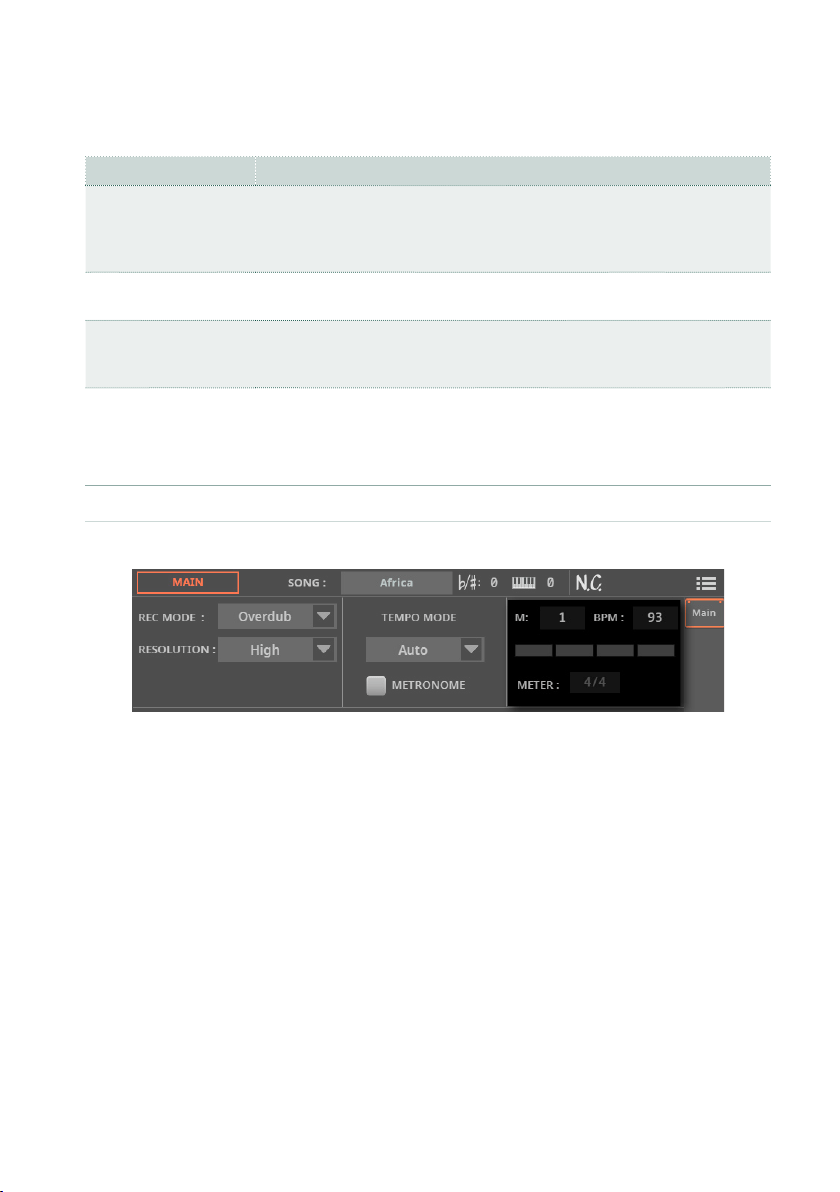
Recording MIDI Songs |749
> Use the Tempo Mode pop-up menu to choose the way Tempo events will be
recorded.
Tempo Mode Meaning
Manual Manual reading. The latest manual Tempo setting (made using the
TEMPO buttons) is considered the current Tempo value. No Tempo
change events will be recorded. This is very useful when you want to
record the Song at a much slower speed than the actual Tempo.
Auto Auto reading. The Sequencer plays back all the recorded Tempo events.
No Tempo change events are recorded.
Record All Tempo changes made during recording will be recorded to the
Master Track. Tempo is always recorded in overwrite mode (old data is
replaced by the new data).
> Select the Metronome checkbox to turn on the metronome click.
▪ Setting the Tempo and Meter value
You can set the Tempo value and the starting Meter of the Song.
> Use the BPM (Beats Per Minute) parameter to change the Tempo value.
> Use the Meter parameter to change the Meter (or Time Signature). Please
note that you can only change this value before recording anything.
Loading ...
Loading ...
Loading ...
