Loading ...
Loading ...
Loading ...
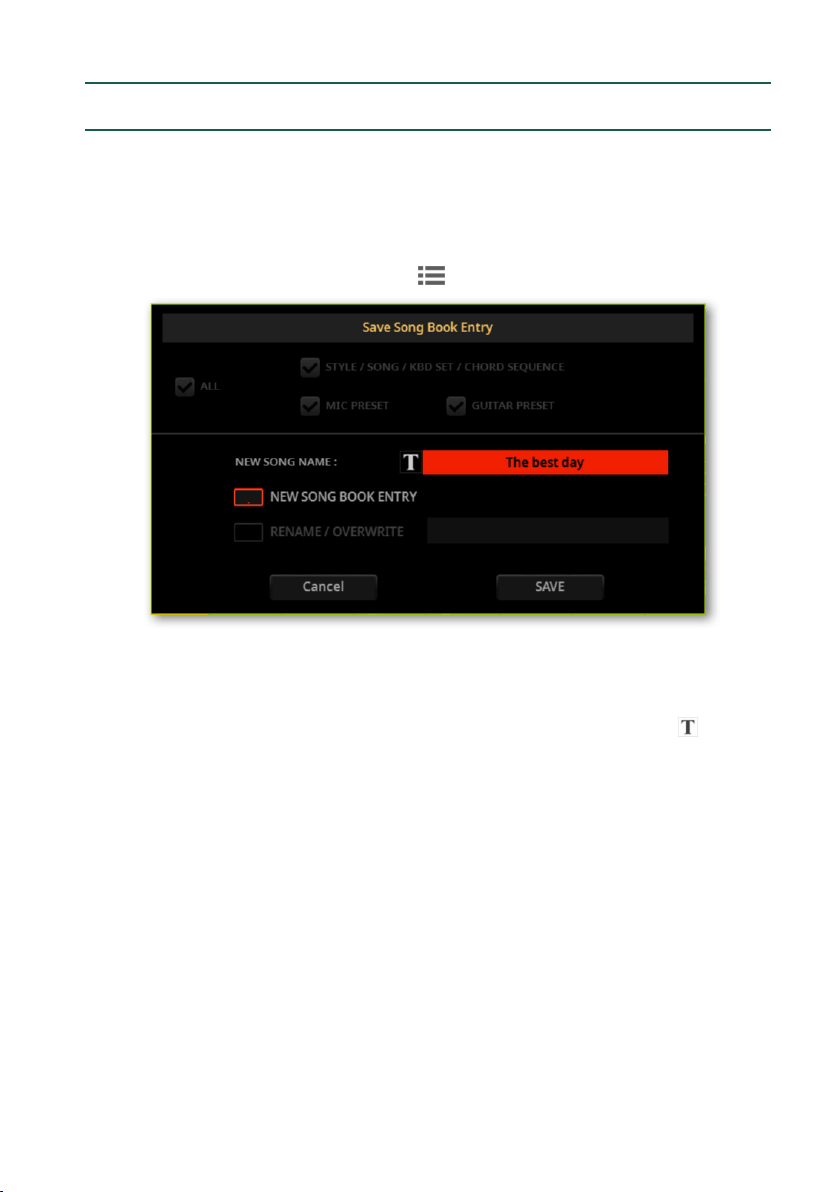
Quick creation of a new SongBook Entry |291
Saving the SongBook Entry
You can quickly save the settings into a new SongBook Entry.
1 Keep the BOOK button pressed for about one second to create a new
SongBook Entry. The Save SongBook Entry dialog will appear.
As an alternative, go to one of the SongBook pages, and choose the
Save Book
Entry command from the page menu ( ).
2 If both options are offered (because you had selected a SongBook Entry from
the list before editing it), decide if you want to create a new Entry (New SongBook
Entry), or overwrite the selected one (Rename/Overwrite).
3 While in the Save SongBook Entry dialog, touch the Text Edit ( ) button
next to the New Song Name parameter, to open the virtual keyboard and edit the
name of the Entry.
4 After the virtual keyboard has been closed, touch the Save button to save the
Entry to the SongBook database.
Loading ...
Loading ...
Loading ...
