Loading ...
Loading ...
Loading ...
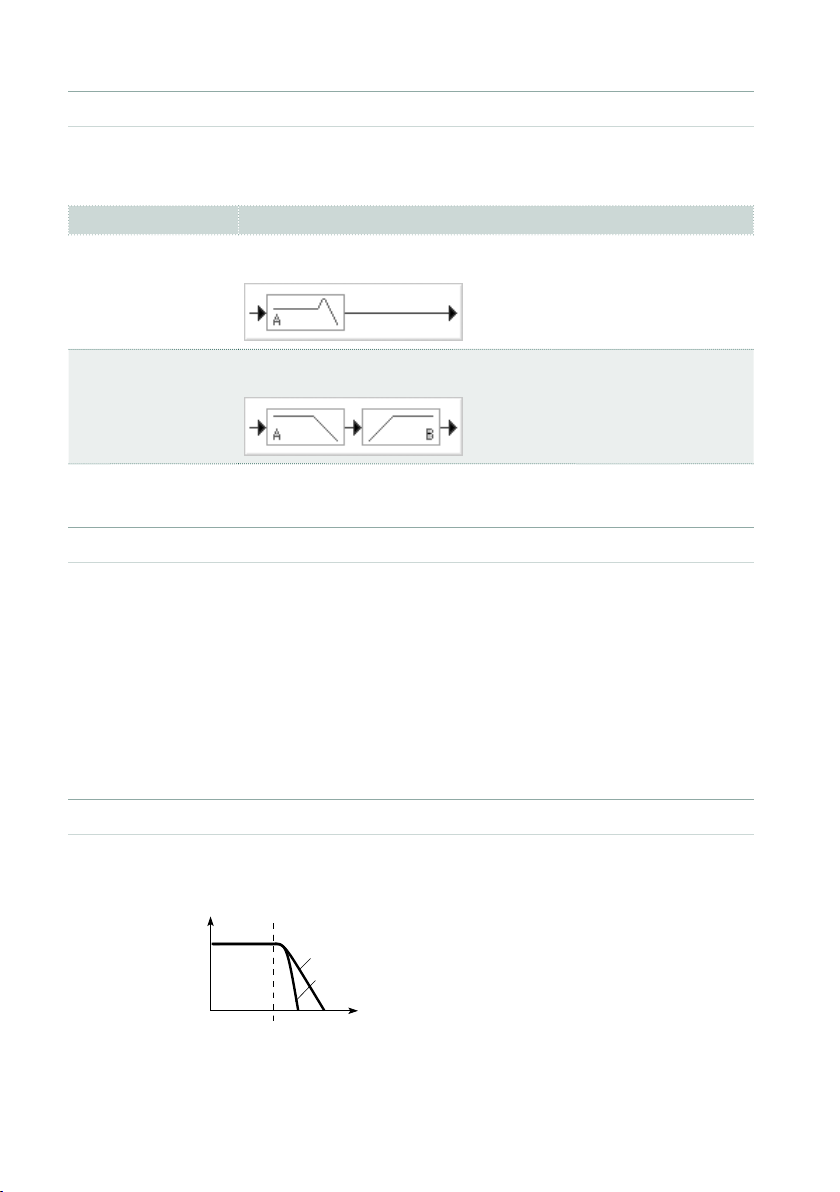
916| Editing the Sounds
▪ Choosing the lter type
> Use the Filters radio buttons to choose the type of lter for the selected
oscillator.
Filter Type Meaning
Low Pass Resonance This is a 24dB/oct lter. When the Low Pass lter type is selected, only
lter A will be activated.
Low Pass & High Pass These are two 12dB/oct lters in series. When the Low Pass & High Pass
lter type is selected, lter B will be activated.
▪ Trimming the lter input
> Use the Trim parameter (00…99) to adjust the level at which the audio signal
generated by the selected oscillator enters lter A.
If this value is too high, the sound may distort when Resonance is set to a high
value, or when you play a chord.
Programming the lters
▪ Programming lter A
> Use the Filter A > Frequency parameter to set the cutoff frequency of lter
A (00…99).
Frequency
Level
Low Pass
12dB/oct
24dB/oct
This is a filter that cuts the high-frequency
region above the cutoff frequency.
This is the most common type of filter, and is
used to cut part of the overtone components,
making an originally bright timbre sound more
mellow (darker).
When the “Filter Type” is Low Pass Resonance,
the cutoff will have a steeper slope.
> Use the Filter A > Resonance parameter to set the resonance of lter A
(00…99).
Loading ...
Loading ...
Loading ...
