Loading ...
Loading ...
Loading ...
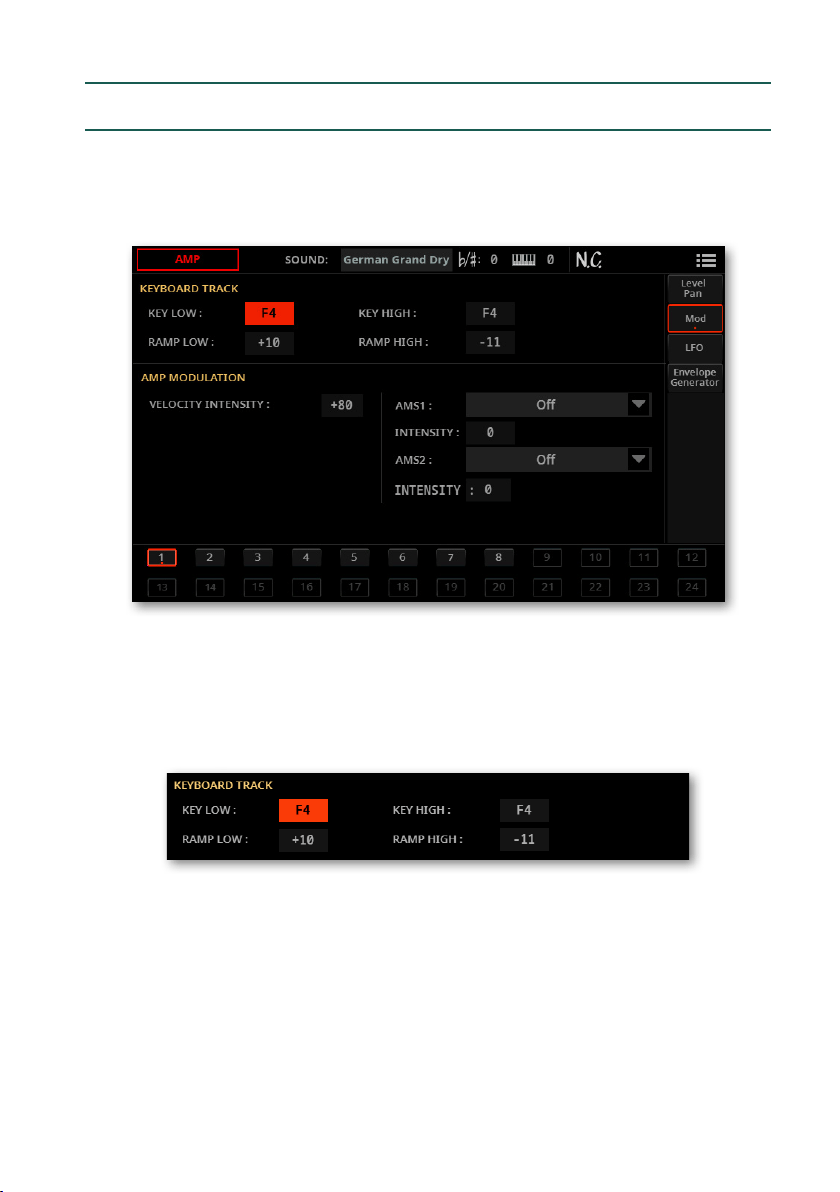
Full editing of the Sounds |929
Modulating amplitude
Modulating the amplitude level of each oscillator makes the sound alive and ever-
changing.
> Go to the Sound Edit > Menu > Amp > Mod(ulation) page.
Tracking the amplitude across the keyboard
Use the Keyboard Track parameters to adjust the volume of the selected oscilla-
tor across the keyboard.
> Use the Key Low/High parameters (C–1…G9) to specify keyboard tracking for
the note number at which keyboard tracking will begin to apply. The volume will
not change between Key Low and Key High.
Keyboard tracking will apply to the range below the specied Low note number,
and above the specied High note number.
> Use the Ramp Low/High parameters to specify the slope of the keyboard
tracking (-99…+99).
Loading ...
Loading ...
Loading ...
