Loading ...
Loading ...
Loading ...
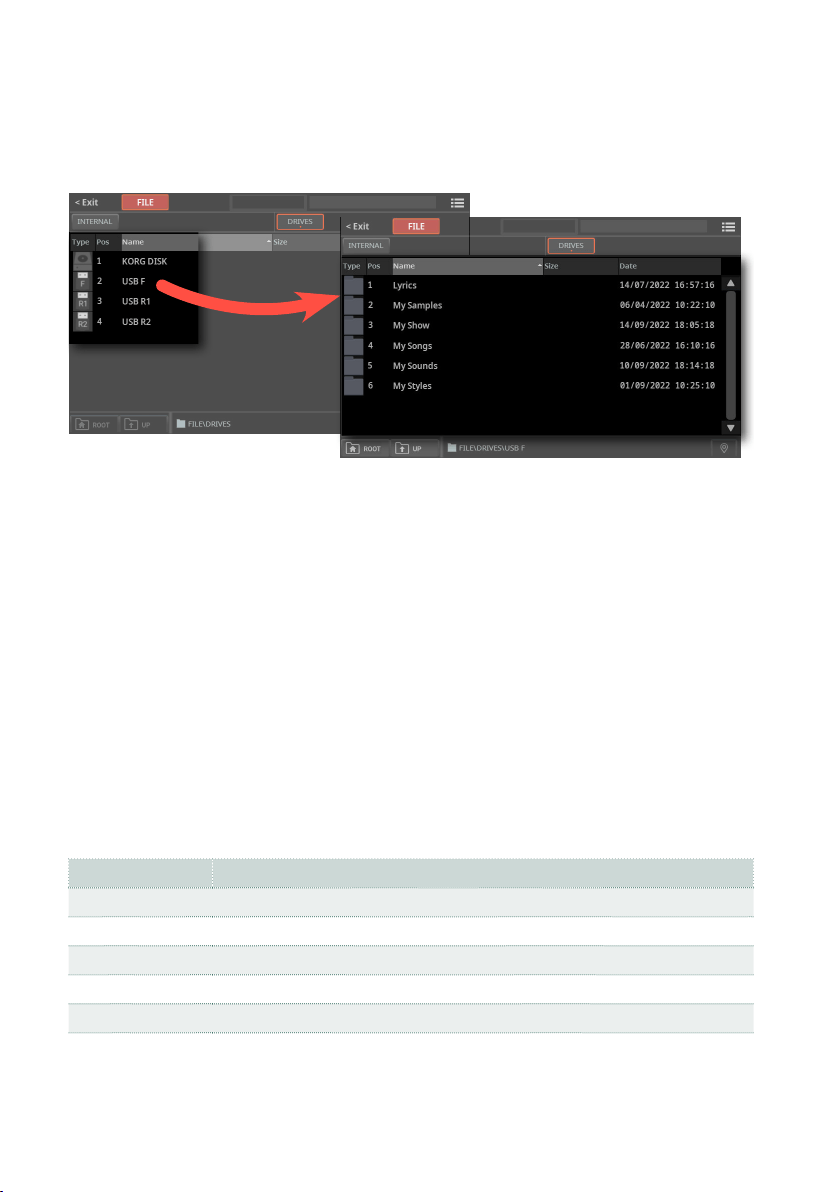
670| File, Search and Drives
Selecting a drive in List View mode
While in List View mode, you can see the current directory as a list of les and
folders. You can open a folder by touching it.
> Touch the name of the drive to select it, and see its content taking place of
the drives in the list.
> You can return to the list of the drives, after having gone deep into the folder
hierarchy, by touching the Root button, or going up one step a time by touching
the Up button.
Supported device
Pa5X supports external devices, like hard disk drives or USB memory sticks, for-
matted FAT32 or FAT16 with long le names.
For maximum compatibility, we recommend to format an external device before
saving data on it the rst time (see
Formatting a drive on page 715).
You can access the following storage devices (usually shown with their actual
name):
Drive Meaning
KORG DISK Storage space inside the internal drive (separate from the User area)
SD USER Storage space inside the (optional) SD card
USB F Storage device connected to the front USB HOST port
USB R1 Storage device connected to the rear USB HOST 1 port
USB R2 Storage device connected to the rear USB HOST 2 port
Loading ...
Loading ...
Loading ...
