Loading ...
Loading ...
Loading ...
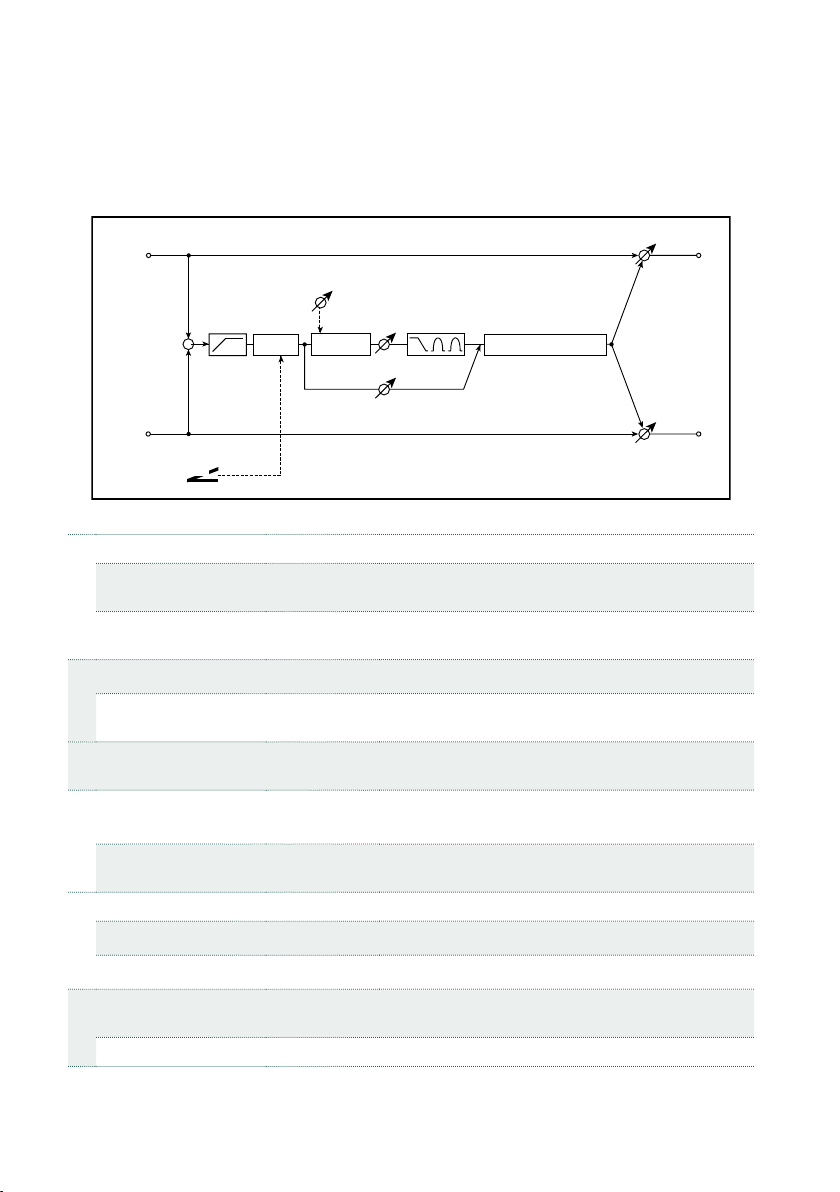
1062| Effects for the Sounds
OD / Hi Gain + Wah
This distortion effect utilizes an Overdrive mode and a Hi-Gain mode. Controlling
the wah effect, the 3-band EQ, and the amp simulation will allow you to create
versatile distortion sounds. This effect is suitable for guitar and organ sounds.
Left
Right
FX Amt
FX Amt
FX Amt = 100: Mono In - Mono Out / FX Amt = 0: Stereo In - Stereo Out
+
Amp Simulation
3 Band PEQ
Output Level
Direct Mix
Pre Low-cut
D
-mod
Wah
Mode: Overdrive / Hi-Gain
Drive
Driver
a Wah Off, On Switches Wah on/off
Src Off…Tempo Selects the modulation source that switches the
Wah on and off
Sw Toggle,
Moment
Selects the switching mode for the modulation
source that switches the Wah on and off
b Wah Sweep Range –10…+10 Sets the range of Wah
Wah Sweep Src Off…Tempo Selects the modulation source that controls the
Wah
c Drive Mode Overdrive,
Hi-Gain
Switches between overdrive and hi-gain distortion
d Drive 1…100 Sets the degree of distortion
Pre Low-cut 0…10 Sets the low range cut amount of the distortion in-
put
e Output Level 0…50 Sets the output level
Src Off…Tempo Selects the modulation source for the output level
Amt –50…+50 Sets the modulation amount of the output level
f Low Cutoff [Hz] 20…1.00k Sets the center frequency for Low EQ (shelving
type)
Gain [dB] –18…+18 Sets the gain of Low EQ
Loading ...
Loading ...
Loading ...
