Loading ...
Loading ...
Loading ...
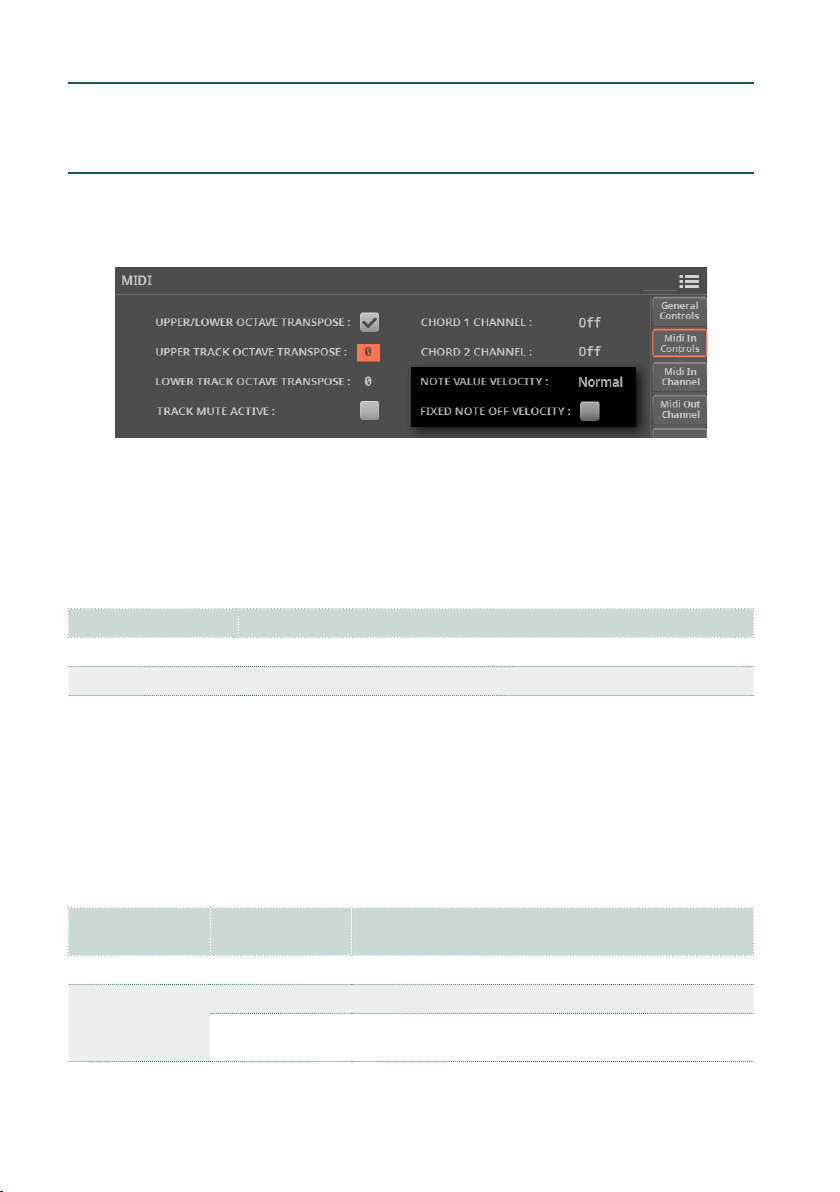
560| MIDI
Choosing a xed velocity value for the
incoming notes
You can set a xed velocity value for the notes received from MIDI.
1 Go to the Settings > Menu > MIDI > MIDI IN Controls page.
2 Use the Note Velocity Value parameter to set a xed Note On velocity value
for all the notes received via MIDI. This is useful when playing Pa5X with a MIDI
accordion, often sending a xed velocity value.
Depending on the status of the
Fixed Note Off Velocity parameter, this may also
affect the Note Off Velocity value.
Note Velocity Value Effect on the received Note On Velocity values
Normal Received velocity values are left unchanged.
40 … 127 All received velocity values are converted to the selected value.
3 Use the Fixed Note Off Velocity parameter to set a xed Note Off velocity
value for all the notes received via MIDI. This is useful when playing with a con-
troller sending too high a Note Off velocity value, that may cause issues with the
sounds of Pa5X.
The effect of this parameter also depends on the status of the
Note Velocity
Value parameter.
Fixed Note Off
Velocity
Note Velocity
Value
Effect on received Note Off Velocity values
On Any value All Note Off Velocity values are set to 25.
Off Normal All values are left unchanged.
40 … 127 All values are set to the value specied by the Note
Velocity Value parameter.
Loading ...
Loading ...
Loading ...
