Loading ...
Loading ...
Loading ...
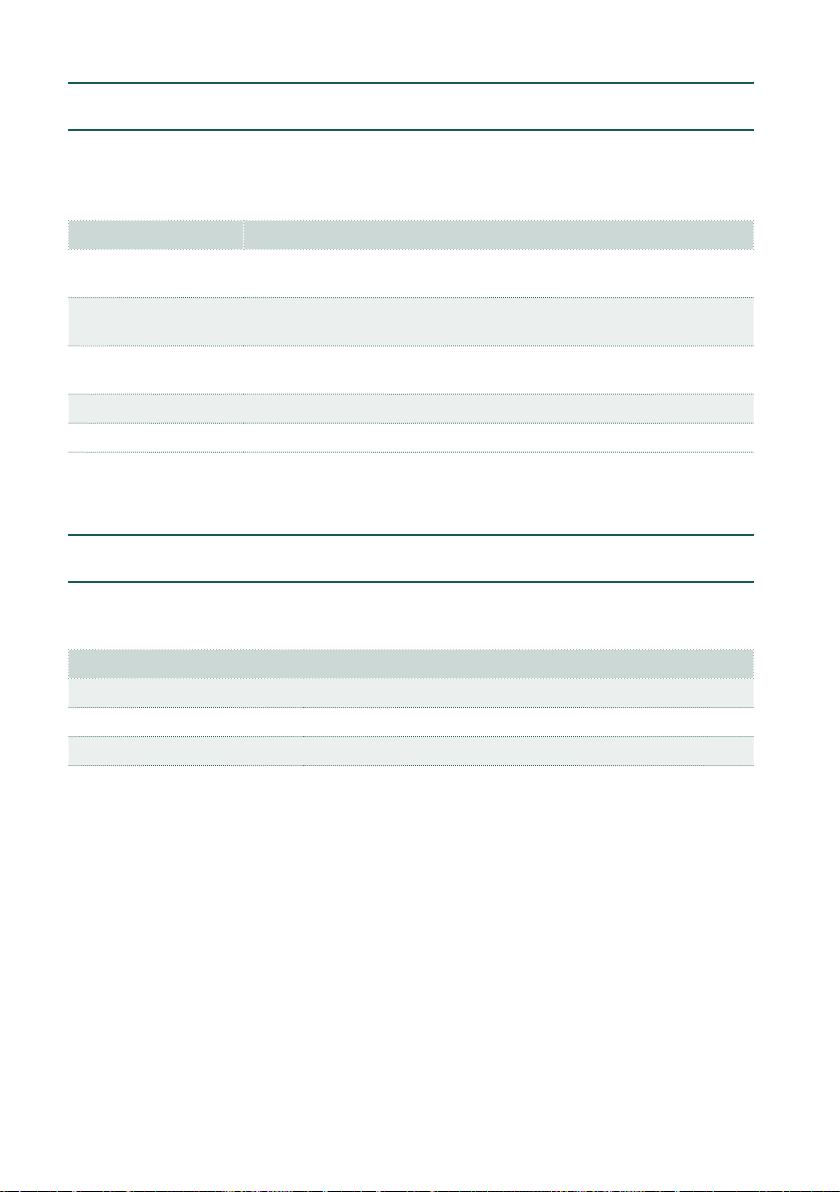
1548| Shortcuts, Solutions, Specs
Long keypress
You can keep a button pressed for about one second to directly jump to an edit
page or dialog box.
Long keypress Functions
Keyboard Set Library
buttons (Categories)
Opens the Save Keyboard Set to Library dialog.
Keyboard Set Library
buttons (Favorite)
Opens the Settings > Menu > Controllers > Keyboard Set Favorites
page.
Keyboard Set buttons
(under the X-FADER)
Opens the Save Keyboard Set to Style dialog (with a User Style se-
lected).
My Setting Opens the Save My Setting dialog.
Book Opens the Save SongBook Entry dialog.
Reset values
The following shortcuts recall the original or default values.
Style Play mode
Tempo +/– (together) Recalls the original Tempo of the Style or Song.
Transpose #/b (together) Set the Master Transpose to 0.
Upper Octave +/- (together) Set the Upper Octave to the original setting.
Loading ...
Loading ...
Loading ...
