Loading ...
Loading ...
Loading ...
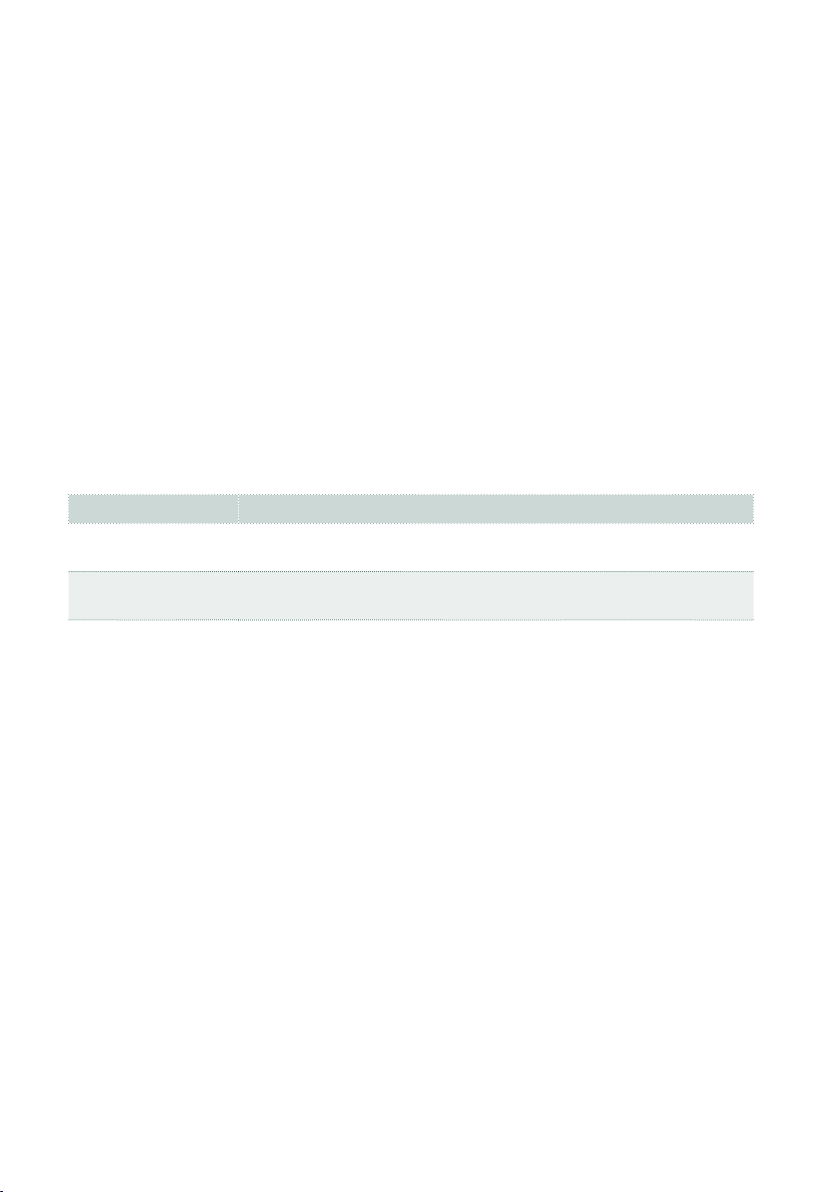
540| MIDI
Installing the KORG USB-MIDI Driver on a Mac
1 Double-click on KORG USB- MIDI Driver v.n.n.n.dmg to open a virtual drive
in the Finder (‘n.n.n’ meaning the version number).
2 Double-click on KORG USB-MIDI Driver.pkg to run the installer.
3 Follow the instructions appearing on the screen.
4 When installation is completed, eject the virtual drive, and connect the USB
DEVICE port of your Pa5X to one of the USB ports of your Mac by using a standard
A-to-B USB cable.
How Pa5X is seen from a MIDI application
After installation, the following ports will be shown in your MIDI application among
the other MIDI devices:
Device Meaning
Pa5X KEYBOARD This allows for reception of MIDI messages from Pa5X (keyboard and
controllers) to the MIDI application running on the computer.
Pa5X SOUND This allows for transmission of MIDI messages from the MIDI applica-
tion running on the computer, to the internal tone generator of Pa5X.
Loading ...
Loading ...
Loading ...
