Loading ...
Loading ...
Loading ...
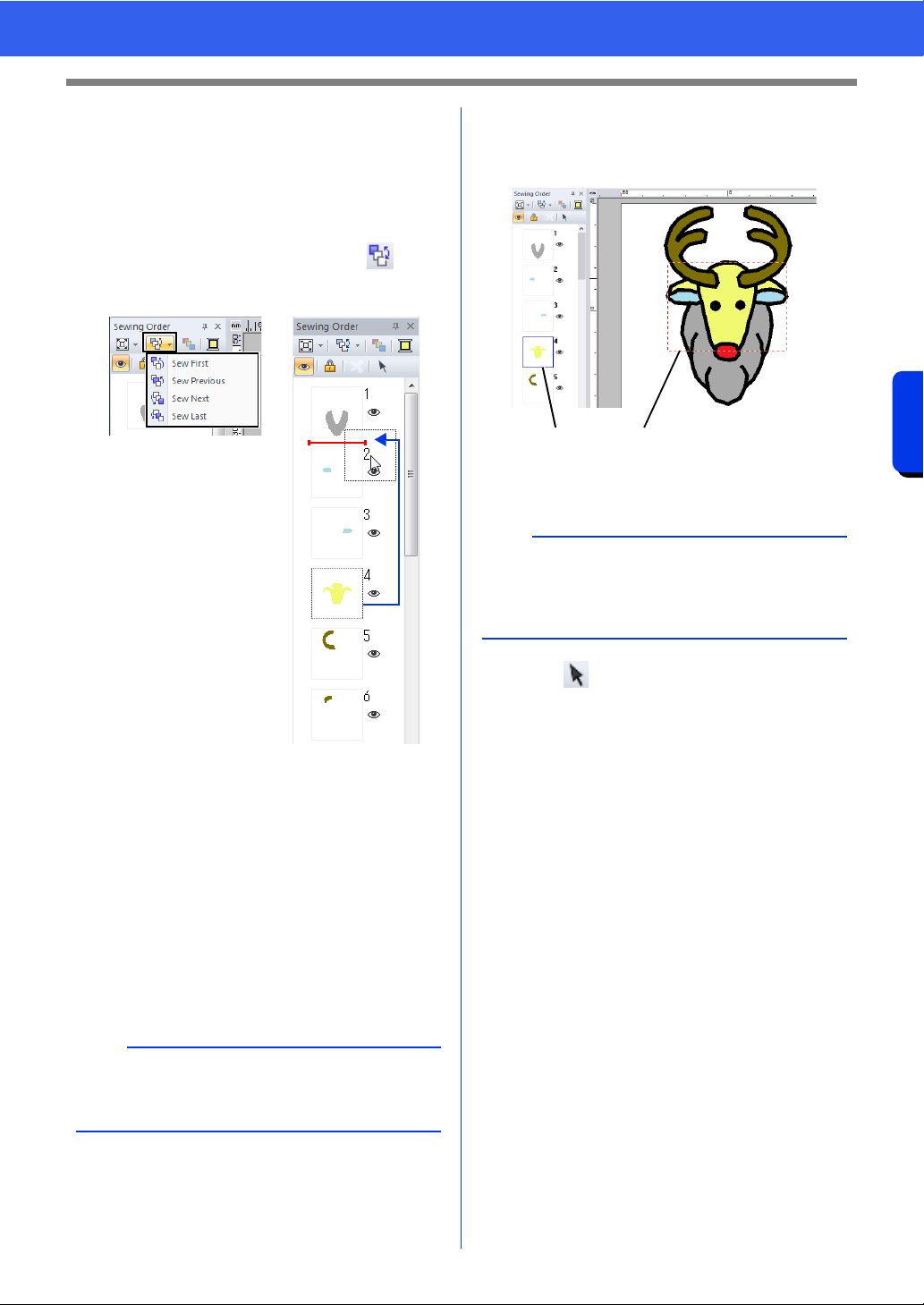
95
Checking Embroidery Patterns
Basic Layout & Editing Operations
■ Editing the sewing order
The sewing order can be changed by selecting the
frame containing the pattern, then dragging the
frame to the new location. A red line appears,
indicating the position where the frame is being
moved.
The frame can also be moved by clicking in the
[Sewing Order] pane, then clicking the desired
command in the menu that appeared.
Sew First
Click to move the selected pattern to the beginning
of the sewing order.
Sew Previous
Click to move the selected pattern ahead one
position in the sewing order.
Sew Next
Click to move the selected pattern back one position
in the sewing order.
Sew Last
Click to move the selected pattern to the end of the
sewing order.
■ Selecting a pattern
1 Click a frame containing the pattern in the
[Sewing Order] pane.
1 Blue line
2 Marching line
2 Click in the [Sewing Order] pane to
select the pattern in the Design Page
corresponding to the frame selected in the
[Sewing Order] pane. The pattern can also
be selected by double-clicking its frame in the
[Sewing Order] pane.
a
Check the stitching after changing the sewing
order to be sure that overlapping patterns will not
be sewn in the wrong order.
b
To select multiple patterns, hold down the <Shift>
or <Ctrl> key while clicking the frames for the
desired patterns. In addition, multiple frames can
be selected by dragging the pointer over them.
12
Loading ...
Loading ...
Loading ...