Loading ...
Loading ...
Loading ...
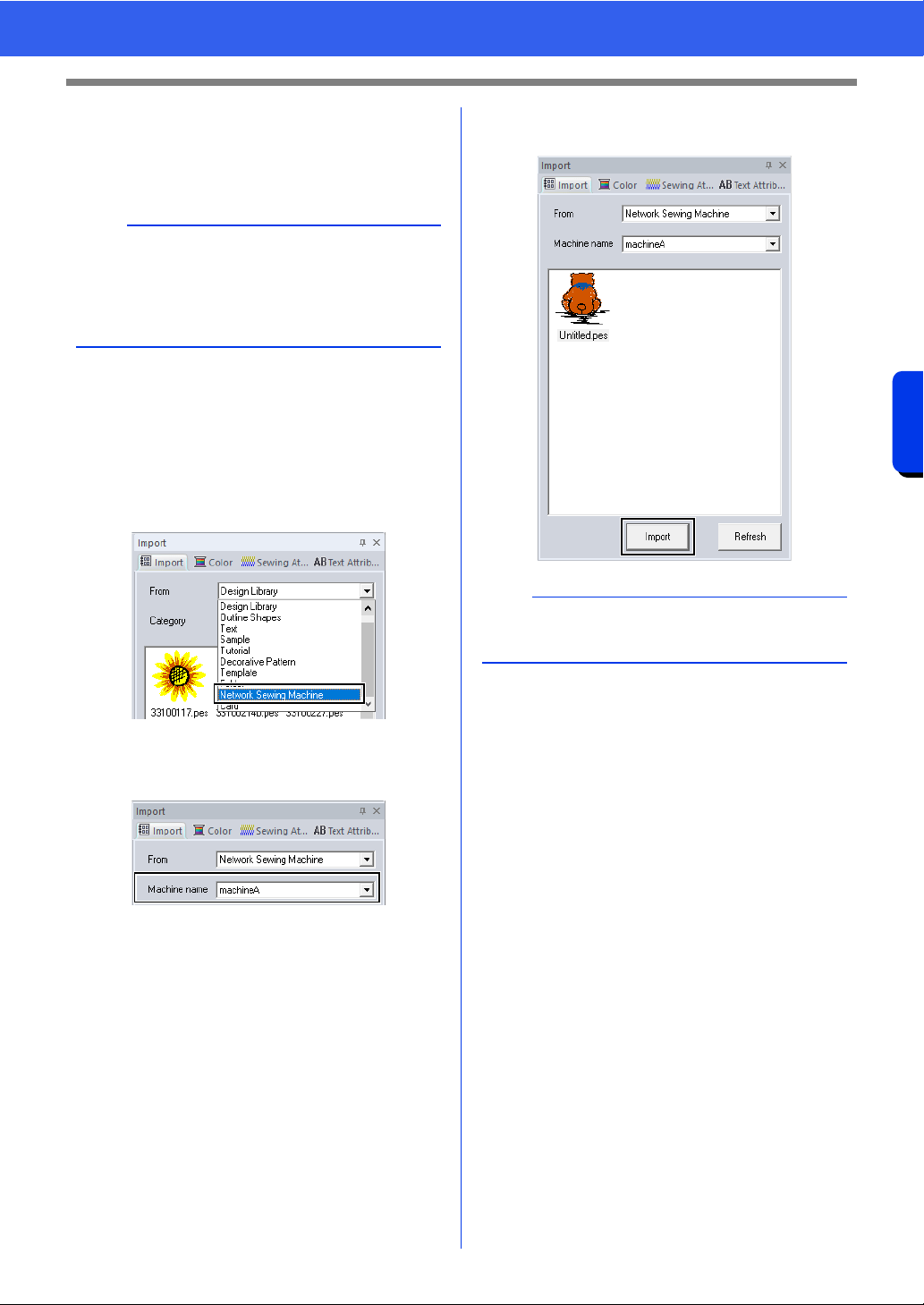
104
Opening/Importing Embroidery Designs
Basic Layout & Editing Operations
■ From a machine via wireless
network
Embroidery designs can be imported from a sewing
machine via the wireless network.
1 Register the machine with the application.
cc "Registering a machine with the
application" on page 224
2 Click the [Home] tab.
3 From the [From] selector of the [Import]
pane, select [Network Sewing Machine].
The name of the machine registered with
the application appears in the [Machine
name] box.
4 Select the icon of the file, and then click
[Import].
a
This function is available only when embroidering
with our wireless LAN-compatible embroidery
machines.
Contact your authorized dealer for details on our
wireless LAN-compatible models.
a
To update the pane with the latest information from
the embroidery machine, click [Refresh].
Loading ...
Loading ...
Loading ...