Loading ...
Loading ...
Loading ...
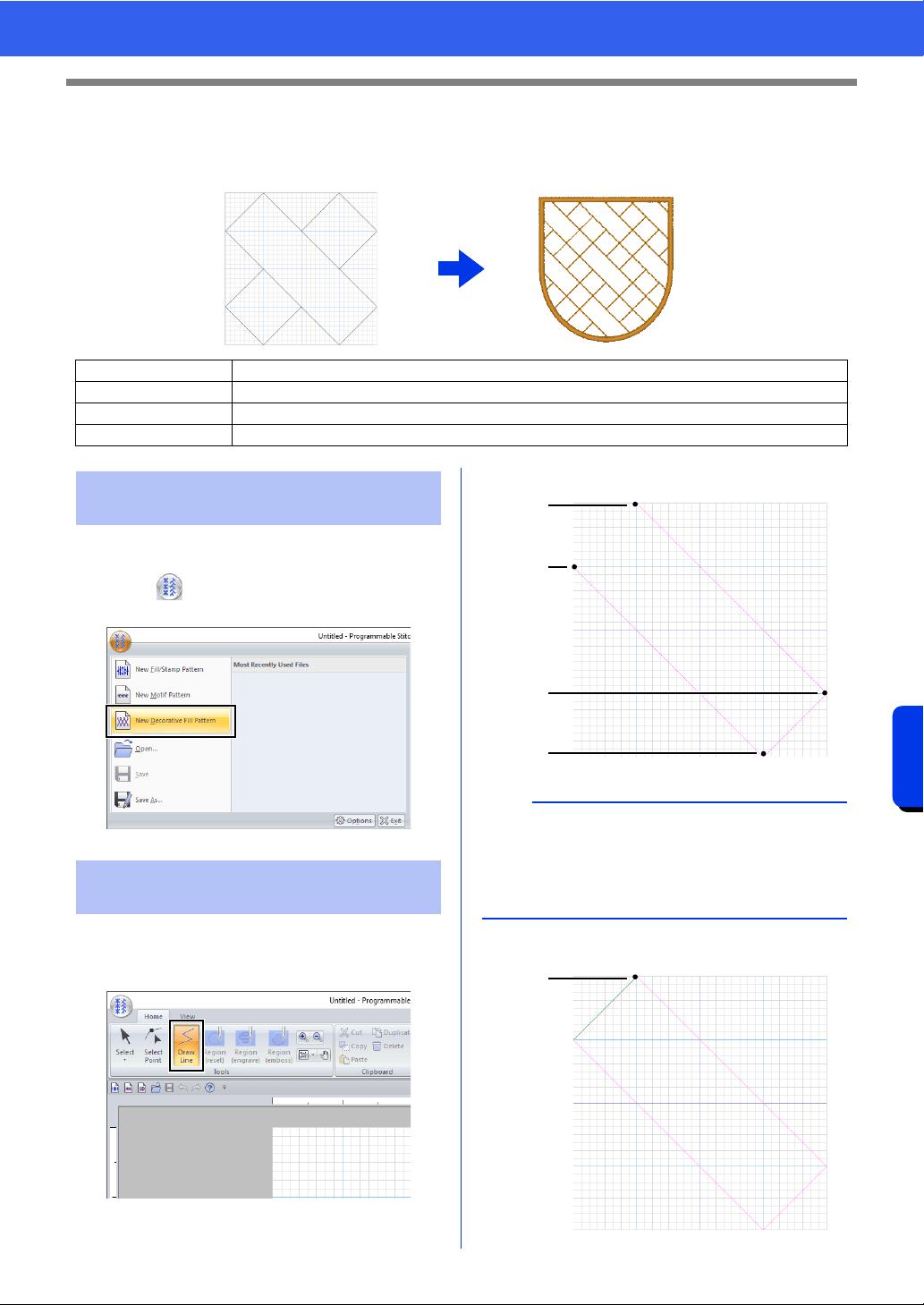
311
Programmable Stitch Creator
Creating a Decorative Fill Pattern
Creating a Decorative Fill Pattern
Here, we will create a new decorative fill pattern. Decorative fill patterns are created in Decorative Fill mode.
1 Start up Programmable Stitch Creator.
2 Click , and then select [New Decorative
Fill Pattern] from the command list.
1 Click the [Home] tab.
2 Click [Draw Line] in the [Tools] group.
3 Click points (1) through (4), in order.
4 Double-click point (5) (end point).
Step 1 Entering Decorative fill mode
Step 2 Creating a decorative fill pattern
Step 3 Saving an edited decorative fill pattern
Step 4 Using an edited decorative fill pattern in Layout & Editing
Step 1 Entering Decorative fill
mode
Step 2 Creating a decorative fill
pattern
a
• To remove the last point that was entered, click
the right mouse button.
• The grid spacing can be changed.
cc "Changing the grid settings" on page 319
1
4
2
3
5
Loading ...
Loading ...
Loading ...