Loading ...
Loading ...
Loading ...
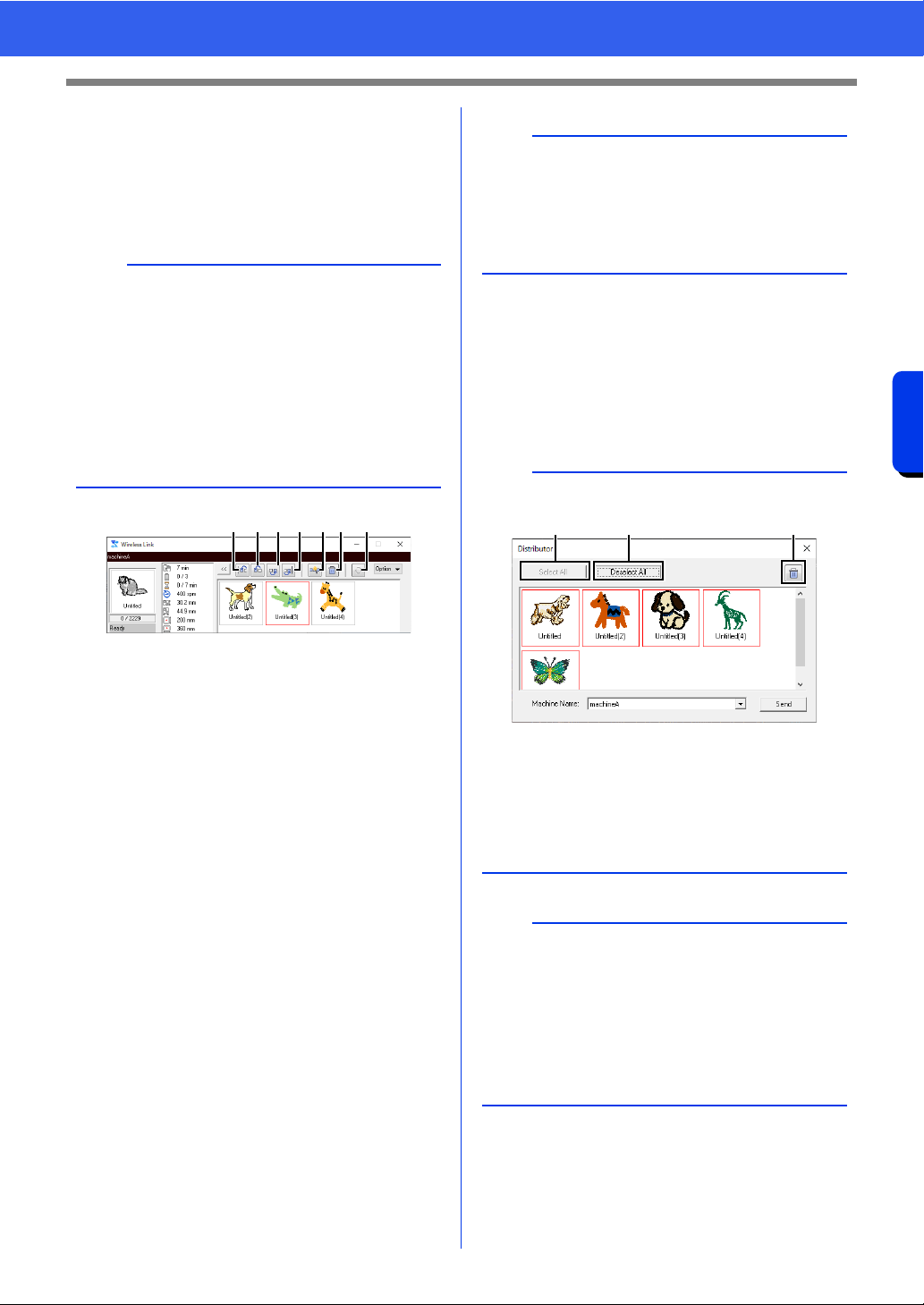
234
Transferring Data
Using the Link Function to Embroider From the Computer
■ If multiple designs were sent to a
single machine
Multiple embroidery designs can be embroidered
after being sent to the [Wireless Link] dialog box.
In this case, the dialog box appears as shown
below.
The following operations can be performed from this
dialog box.
a Moves the selected design(s) to the
beginning of the embroidering order.
b Moves the selected design(s) one
position forward in the embroidering
order.
c Moves the selected design(s) one
position backward in the embroidering
order.
d Moves the selected design(s) to the end
of the embroidering order.
e Automatically adjusts the embroidering
order of the designs to reduce as much as
possible the number of thread color
changes.
f Deletes the selected design(s) from the
[Wireless Link] dialog box.
g Reconnects to the machine if
communication was interrupted. Available
only if a network error has occurred.
■ If multiple embroidery machines
are connected
The [Distributor] dialog box appears, in addition
with the [Wireless Link] dialog box for each
embroidery machine. The designs in the
[Distributor] dialog will all be selected. Specify
which file is to be transferred to which machine.
b
• Design Database is available to send multiple
designs at a time.
cc "Sending embroidery designs to machines by
using the Link function" on page 289
• With the [Name Drop] function, you can also
send multiple designs where only the text is
replaced.
cc "Outputting patterns using text from the text
list" on page 137
abcdefg
b
Before the message "The machine will move.
Keep your hands etc. away from the machine."
appears on the machine and [OK] is pressed, the
embroidering order of the designs, including the
first one, can be changed since the first design has
not yet been sent to the machine.
b
Distributor dialog box
a Selects all embroidery designs.
b Deselects the embroidery designs.
c Deletes the selected embroidery design.
(The design is deleted without being
moved to the <Recycle Bin>.)
a
• For multiple designs to be sent in Layout &
Editing, repeat step 5 for each design.
cc "Wireless Link" on page 232
• When using Design Database, multiple patterns
can be sent once in the [Distributor] dialog box.
cc "Sending embroidery designs to machines by
using the Link function" on page 289
a b c
Loading ...
Loading ...
Loading ...