Loading ...
Loading ...
Loading ...
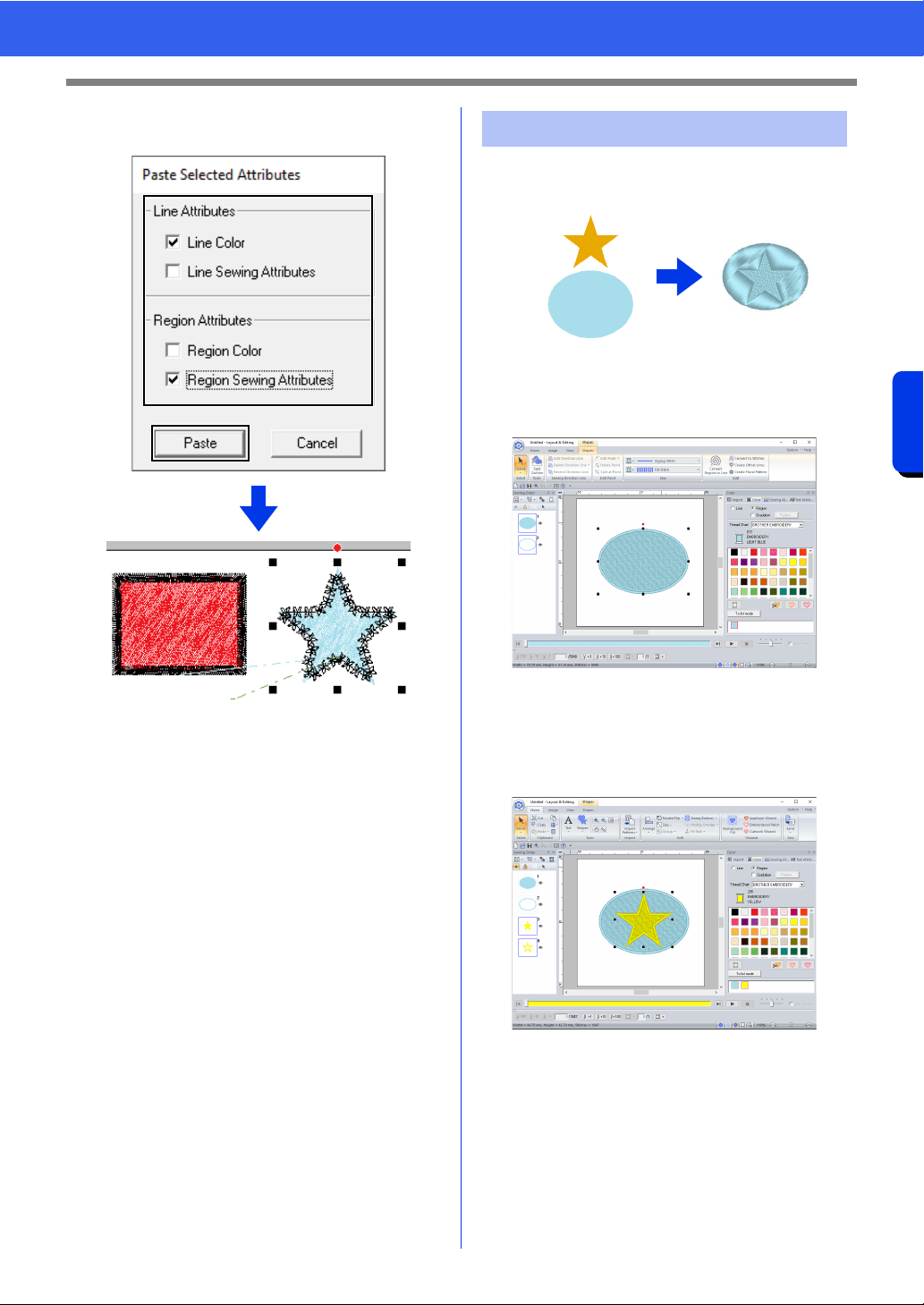
66
Specifying Thread Colors and Sew Types for Lines and Regions
Basic Layout & Editing Operations
4 Select the check boxes of the attributes to be
pasted, and then click [Paste].
Multiple shape patterns can be selected to create an
engraved/embossed effect.
1 Top
2 Bottom
1 Draw a shape.
In this example, the fill stitch is selected for
region sewing.
2 Draw a shape overlapping the shape drawn in
step 1.
3 Select the two shapes, and then click the
[Home] tab.
Embossing/Engraving
1
2
Loading ...
Loading ...
Loading ...