Loading ...
Loading ...
Loading ...
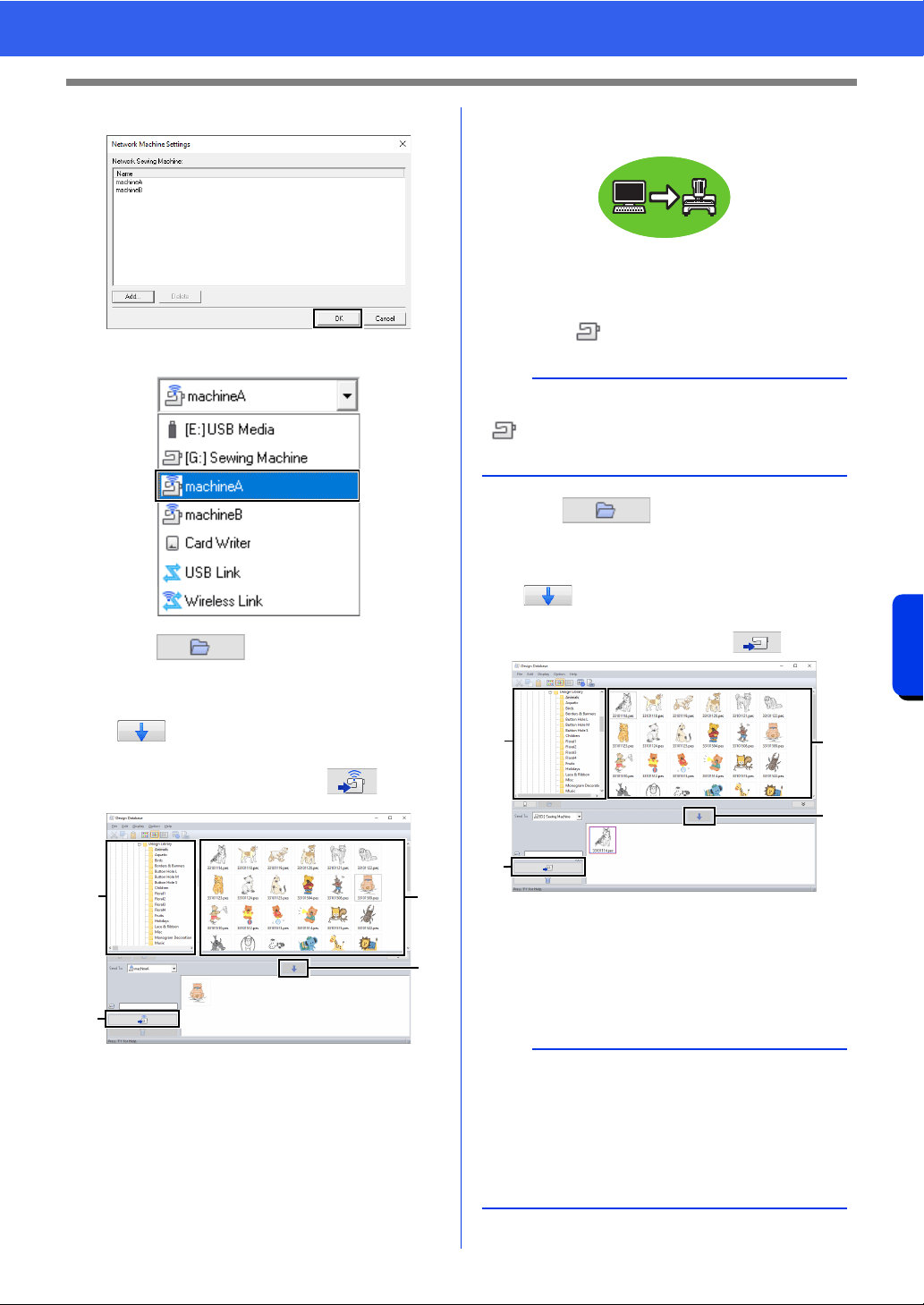
287
Design Database
Transferring Embroidery Designs to Machines
6 Click [OK] to register the machine.
7 Select the machine in the [Send To] selector.
8 Click .
9 Select a folder in a, select an embroidery file
from the contents pane
b, and then click
c to add the file to the writing list.
After all embroidery files to be written are
added to the writing list, click
d.
The designs in the writing list are
transferred to the machine.
When the transfer is finished, the message
"Finished outputting data." appears.
■ Transferring directly to a
machine's memory
Designs can be transferred to embroidery machines
that can be connected to a computer using a USB
cable.
1 Select from the [Send To] selector.
2 Click .
3 Select a folder in a, select an embroidery file
from the contents pane
b, and then click
c to add the file to the writing list.
After all embroidery files to be written are
added to the writing list, click d.
The designs in the writing list are written to
the embroidery machine's memory.
When the designs have been written, the
message "Finished outputting data."
appears.
a
d
b
c
b
If multiple embroidery machines are connected,
for each machine appears. Select the
machine to be used to embroider.
a
• Do not remove the USB cable while designs are
being written.
• If there is already a file with the same name at
the destination, a dialog box appears. Select
whether to overwrite the existing file, to stop
copying or to copy the file using a different
name.
a
d
b
c
Loading ...
Loading ...
Loading ...