Loading ...
Loading ...
Loading ...
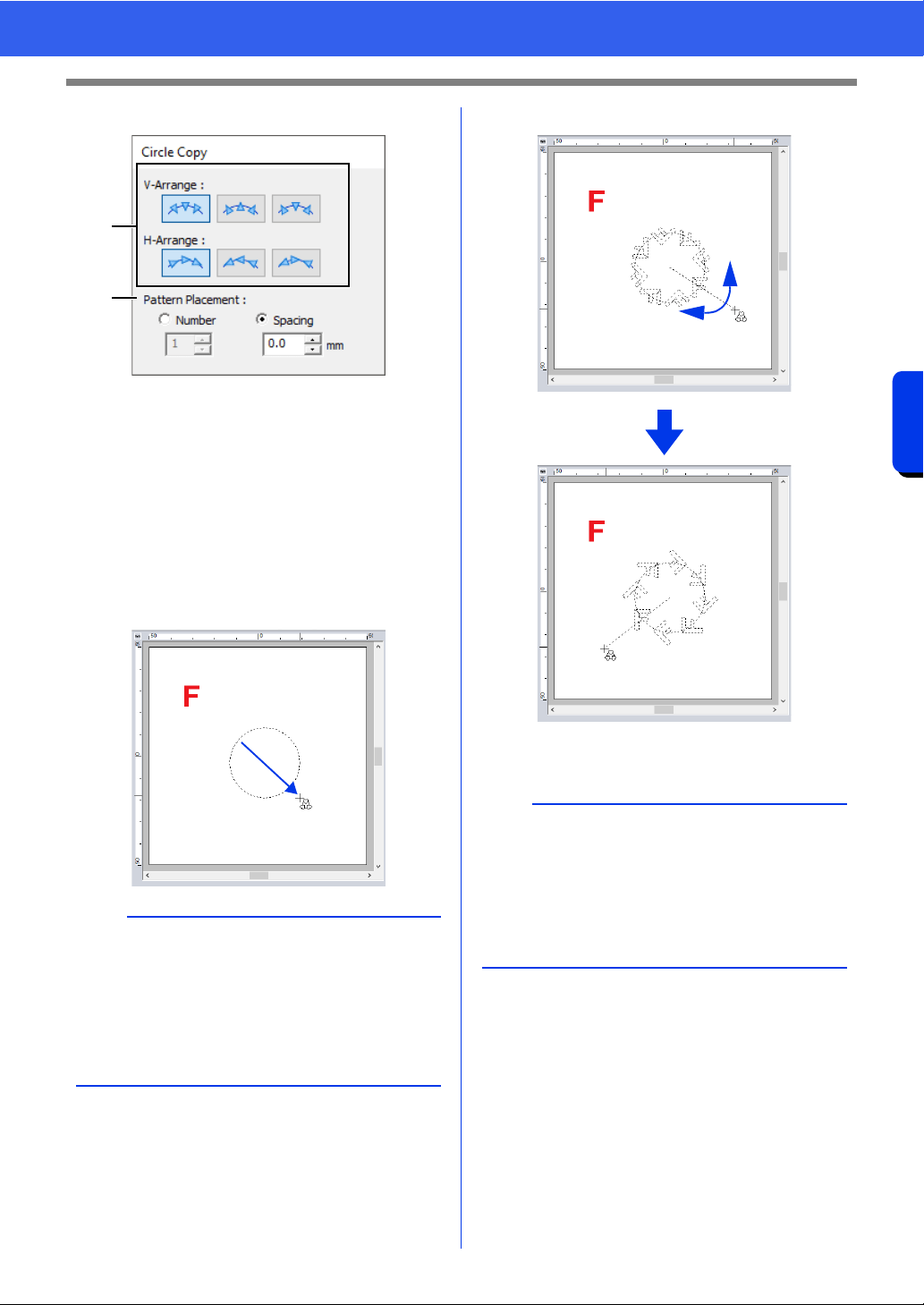
44
Editing Embroidery Designs
Basic Layout & Editing Operations
3 Specify the pattern arrangement and spacing.
a Select the desired arrangement.
b Select how the pattern arrangement will
be specified.
Select [Number] to specify the number of
patterns to be arranged.
Select [Spacing] to specify the spacing
between the patterns.
The higher the value, the wider the
patterns are spaced from each other.
4 Drag the pointer to draw a circle or an oval.
5 Move the pointer to select the desired angle.
Rotating the line changes the orientation of
the patterns.
6 Click to finish the copies.
b
• To draw a circle, hold down the <Shift> key
while dragging the pointer.
• To redraw the ellipse, right-click the Design
Page to return to before the ellipse was drawn.
• After drawing a circle or ellipse, hold down the
<Ctrl> key while dragging the pointer to move,
rotate or enlarge/reduce the shape.
a
b
b
• To rotate the line in 15° increments, hold down
the <Shift> key while moving the pointer.
The angle of the line appears in the status bar.
• While changing the orientation by moving the
pointer, the pattern arrangement and spacing
can still be changed in the [Circle Copy] dialog
box.
Loading ...
Loading ...
Loading ...