Loading ...
Loading ...
Loading ...
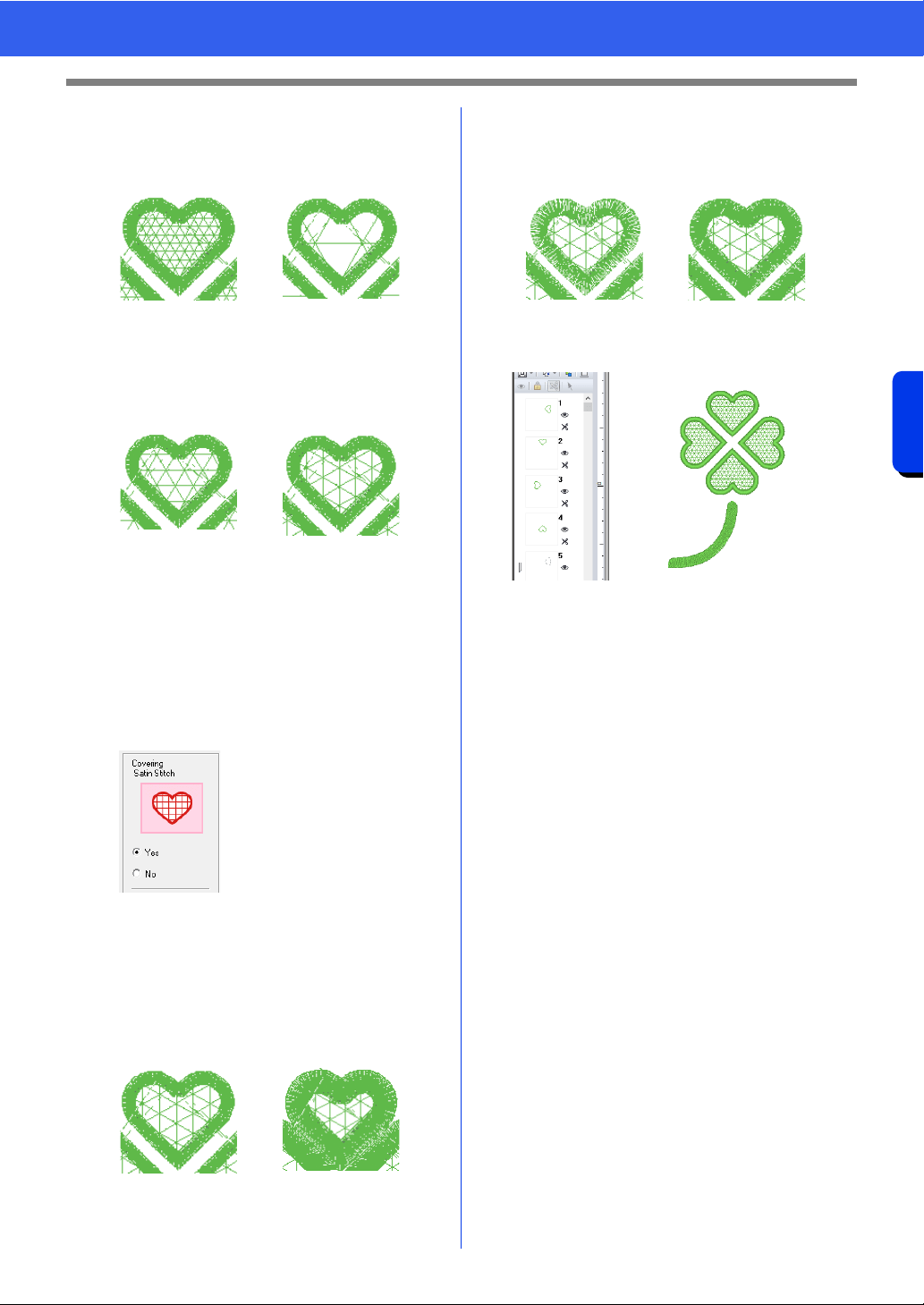
190
Operations for Specific Applications
Tutorial 9-3: Creating a Cutwork Pattern Filled with Net Stitching
9 Specify the pattern spacing for the net fill stitch
in [Spacing].
For this example, set it to [3.0 mm].
10 Specify the pattern direction of the net fill stitch
in [Direction].
For this example, set it to [0°].
11 Specify satin stitching after cutting in
[Covering Satin Stitch].
Satin stitching is sewn along the edges of
inner cutouts.
The zigzag stitch or the stem stitch is used as
an underlay for the satin stitching.
For this example, select [Yes].
Select the parameters according to the
procedure from step
12 to 13, when
[Covering Satin Stitch] is set to [Yes].
12 Specify the width of the satin stitching in
[Width].
For this example, set it to [4.0 mm].
13 Specify the density of the satin stitching in
[Density].
For this example, set it to [6.5 line/mm].
14 Click [OK] to exit the [Cutwork Wizard].
2.0 mm 10.0 mm
0° 90°
3.0 mm 6.0 mm
5.0 line/mm 7.0 line/mm
Loading ...
Loading ...
Loading ...