Loading ...
Loading ...
Loading ...
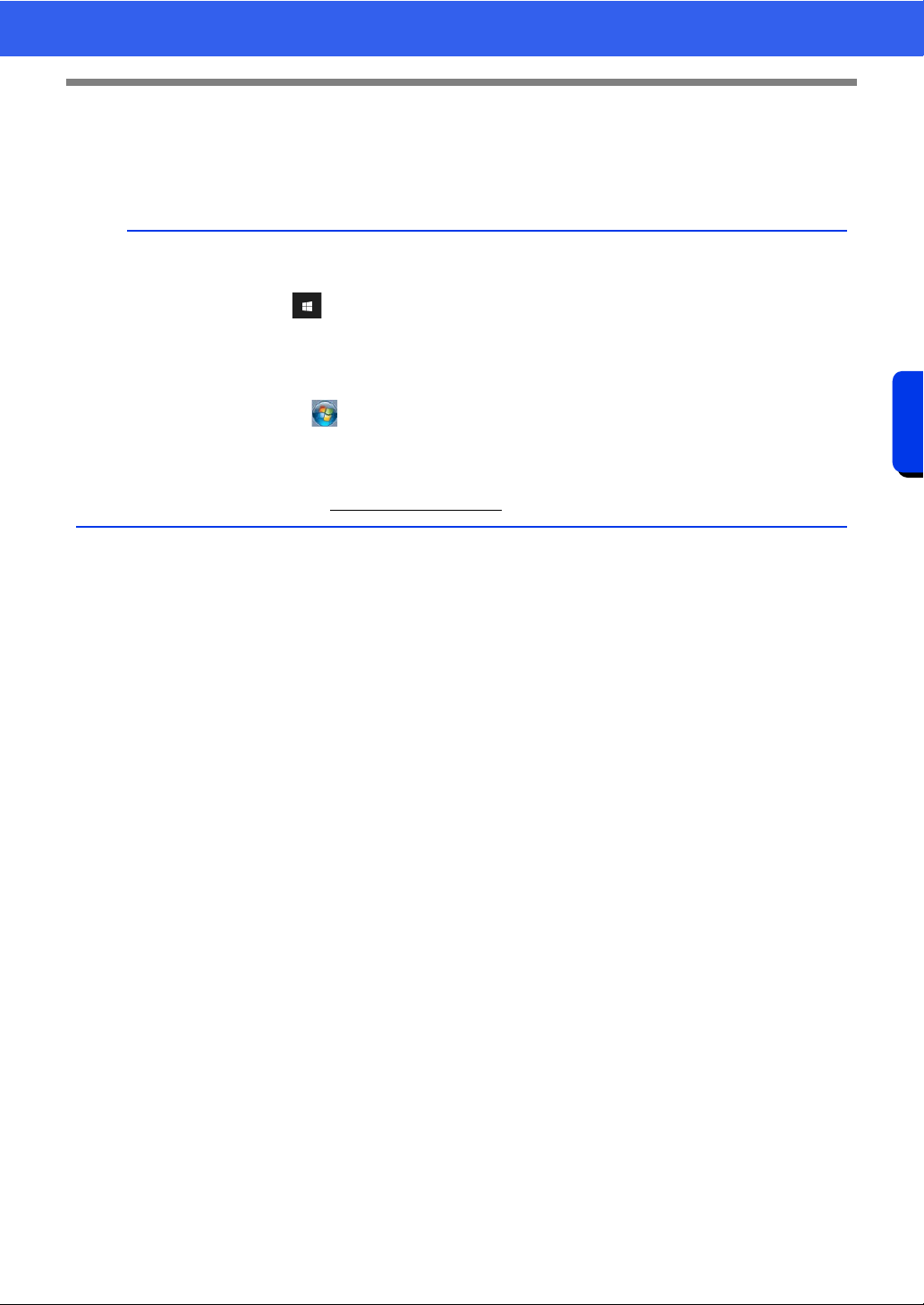
6
Introduction
How To Use Manuals
Viewing from the application
Click [Help] in the window of each application. In [Design Database], [Help] is in the menu bar at the top of
the window.
In other applications, it is located in the upper-right corner of the window.
b
• A PDF version of the Instruction Manual is also available, which can be accessed even when the computer
is offline. Access the PDF version of the Instruction Manual as described below.
Windows 10 users: Click . Click [PE-DESIGN 11] and then select [Instruction Manual].
For Windows 8.1 users: Position the mouse pointer in the [Start] screen to display the down arrow in the
lower-left corner of the screen (below and left of the tiles), and click it.
From the list of applications that appears in the screen, click [Instruction Manual] under the title [PE-
DESIGN 11].
For Windows 7 users: Click
and then [All Programs]. Click [PE-DESIGN 11] and click [PDF] and
then select [Instruction Manual].
• Adobe
®
Reader
®
is required for viewing and printing the PDF version of the Instruction Manual.
• If Adobe
®
Reader
®
is not on your computer, it must be installed. It can be downloaded from the Adobe
Systems Incorporated Web site (https://www.adobe.com/
).
Loading ...
Loading ...
Loading ...