Loading ...
Loading ...
Loading ...
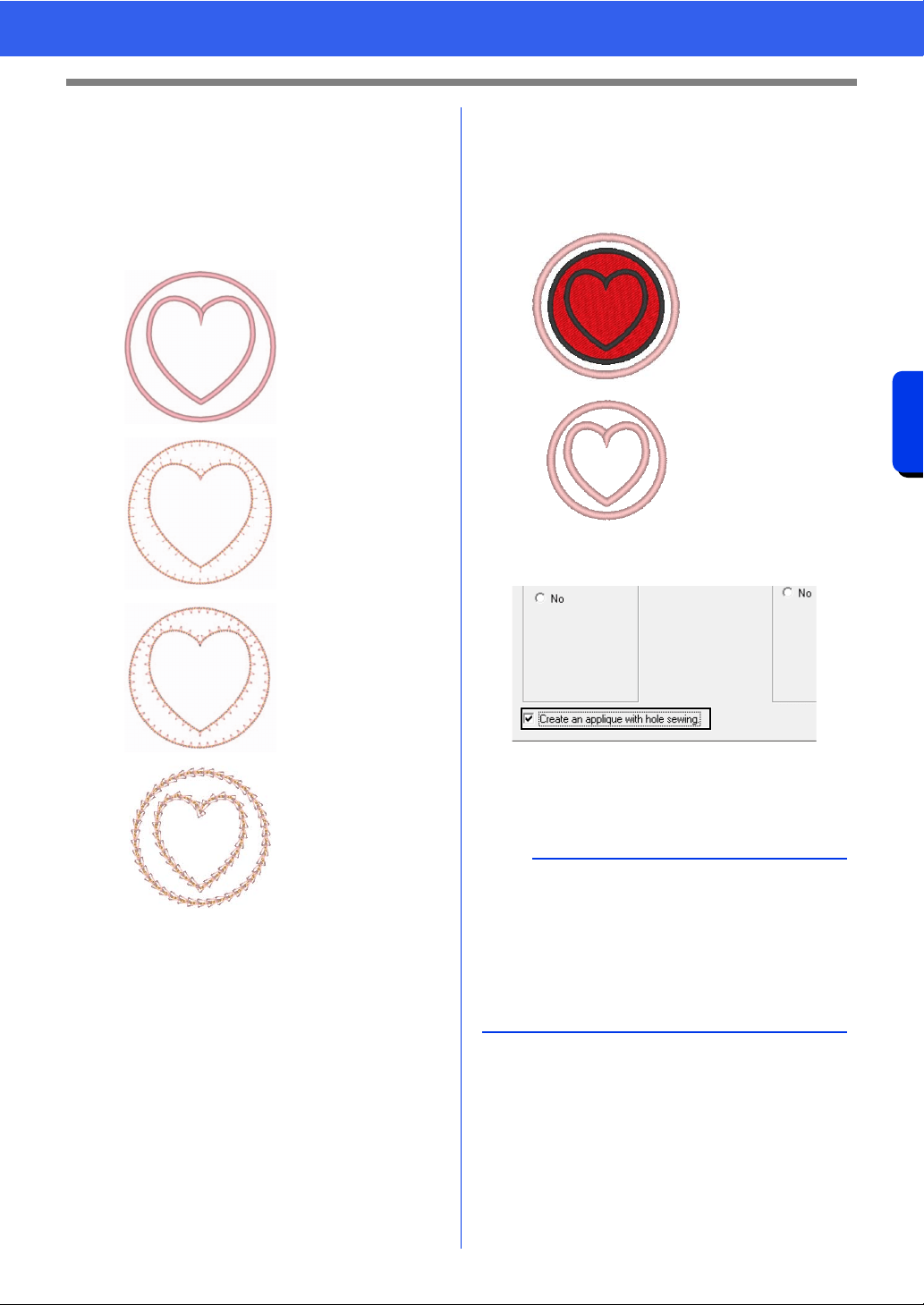
181
Operations for Specific Applications
Tutorial 9-1: Creating Appliqués
6 Specify the stitching for securing the appliqué
in [Covering Stitch]. Select the sew type and
other attributes ([Width] and [Density]) for
finishing the appliqué.
For this example, select "Zigzag Stitch",
and then set [Width] to "3.0 mm" and
[Density] to "5.0 line/mm".
cc For details on setting [Stroke], [Interval]
and [Pitch], refer to"E/V Stitch" on
page 385
cc For details on setting [Stitch Type],
[Size] and [Time], refer to "Chain Stitch"
on page 386.
7 Under [Output Pattern], select whether
covering stitches will be added around the
entire pattern ([Add]) or covering stitches will
be sewn for shape lines ([Replace]).
For this example, select [Replace].
8 Specify hole sewing in [Create an applique
with hole sewing].
Select this check box when creating an
appliqué with holes (empty regions).
For this example, select this check box.
Zigzag Stitch
Settings can be
specified for [Width]
and [Density].
E Stitch
Settings can be
specified for
[Stroke], [Interval]
and [Pitch].
V Stitch
Settings can be
specified for
[Stroke], [Interval]
and [Pitch].
Chain Stitch
Settings can be
specified for [Stitch
Type], [Size] and
[Time].
Add
Settings can be
specified for
[Distance from
original Pattern].
Replace
b
This check box appears when only the outer
pattern with hole sewing applied or only a text
pattern (with fonts other than built-in fonts 025 and
029, a user-defined font or a Small Text font) is
selected, or when [Replace] is selected under
[Output Pattern].
* Multiple text patterns can be selected if certain
conditions are met.
Loading ...
Loading ...
Loading ...