Loading ...
Loading ...
Loading ...
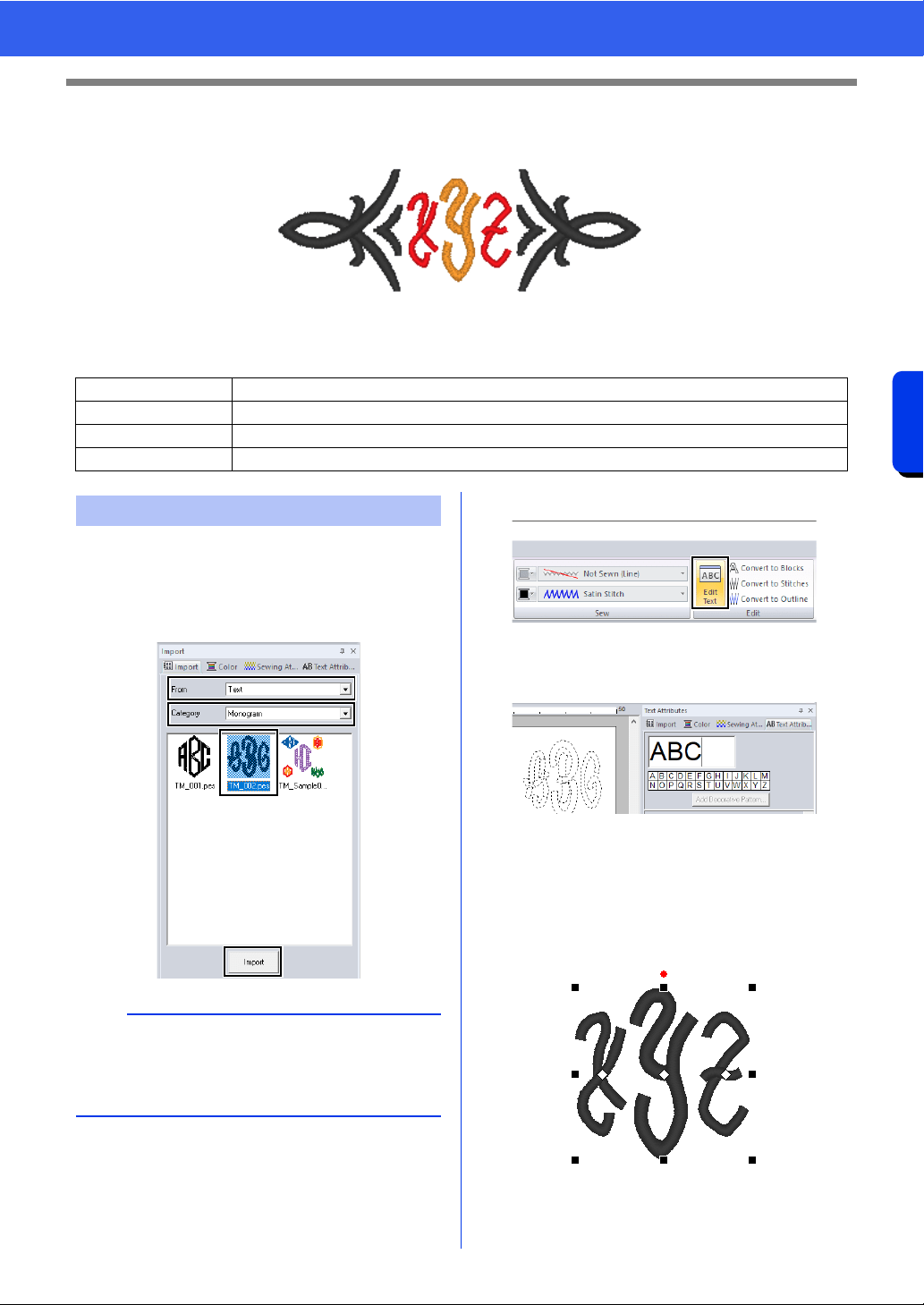
131
Creating Embroidery Patterns Containing Text
Tutorial 4: Monograms
Tutorial 4: Monograms
The sample file for this tutorial is located at Documents (My documents)\PE-DESIGN 11\Tutorial\Tutorial_4.
1 Display the [Import] pane.
2 Select [Text] from the [From] selector and
[Monogram] from the [Category] selector.
Click [TM_002.pes], then [Import].
3 Select the imported monogram pattern, and
then click the [Text] tab.
4 Click [Edit Text] in the [Edit] group.
The text pattern appears as dotted lines,
and the cursor appears at the end of the
text.
5 Press the <BackSpace> key to delete the
text, and then use the keyboard to type in
"XYZ".
6 Press the <Enter> key.
The text appears in the Design Page.
Step 1 Entering monograms
Step 2 Adding a decorative pattern
Step 3 Changing character size of the monogram
Step 4 Changing the thread color and sew type of the monogram
Step 1 Entering monograms
b
Sample monogram patterns are available in the
[Import] pane when [Text] is selected in the
[From] selector and [Monogram] is selected in
the [Category] selector.
Loading ...
Loading ...
Loading ...